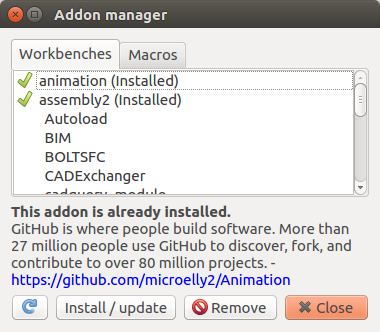Менеджер дополнений |
| Menu location |
|---|
| Инструменты → Менеджер дополнений |
| Workbenches |
| N/A |
| Default shortcut |
| None |
| See also |
| Макросы |
Менеджер дополнений — инструмент для установки и управления дополнениями рабочих окружений и макросами, предоставляемых сообществом FreeCAD. Полный перечень рабочих окружений доступен в репозитории дополнений.
Использование
- Open the Tools → Addon manager menu.
- To install a workbench or a macro: scroll through the list and select the add-on. The description of the add-on will be displayed below the list, as well as the link to the add-on page. Then press the Install / update button.
- For macros, click on the Macros tab.
- To remove a workbench or a macro: scroll through the list, select the add-on then press the Remove button.
- To update a workbench or a macro: scroll through the list, select the add-on then press the Install / update button.
- To check for updates: press the
 button. (Note: the icon may look different depending on your operating system.) Available updates will be reported below the list. Pressing the update button again will update all updates at once.
button. (Note: the icon may look different depending on your operating system.) Available updates will be reported below the list. Pressing the update button again will update all updates at once.
Ограничения
- Дополнения не являются частью официального пакета FreeCAD и не поддерживаются командой FreeCAD. Перед установкой дополнения, ознакомьтесь с информацией предоставляемой на его странице, чтобы узнать о возможностях данного дополнения.
- Сообщения об ошибках и запрос новых возможностей должны быть выполнены непосредственно на страницах дополнений.