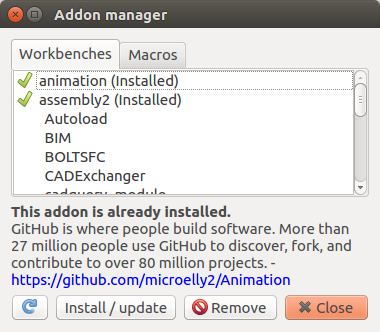Addon manager |
| Menu location |
|---|
| Tools → Addon manager |
| Workbenches |
| N/A |
| Default shortcut |
| None |
| See also |
| Macros |
Contents |
The Addon manager is a tool to install and manage add-on workbenches and macros provided by the FreeCAD community. The complete list of workbenches is available on the add-ons repository.
How to use
- Open the Tools → Addon manager menu.
- To install a workbench or a macro: scroll through the list and select the add-on. The description of the add-on will be displayed below the list, as well as the link to the add-on page. Then press the Install / update button.
- For macros, click on the Macros tab.
- To remove a workbench or a macro: scroll through the list, select the add-on then press the Remove button.
- To update a workbench or a macro: scroll through the list, select the add-on then press the Install / update button.
- To check for updates: press the
 button. (Note: the icon may look different depending on your operating system.) Available updates will be reported below the list. Pressing the update button again will update all updates at once.
button. (Note: the icon may look different depending on your operating system.) Available updates will be reported below the list. Pressing the update button again will update all updates at once.
Limitations
- The add-ons are not part of the official FreeCAD package and are not supported by the FreeCAD team. You should read the information provided on each of the add-on pages before installing any of them, to make sure you know what you are installing.
- Bug reports and feature requests should be made directly on each add-on page.