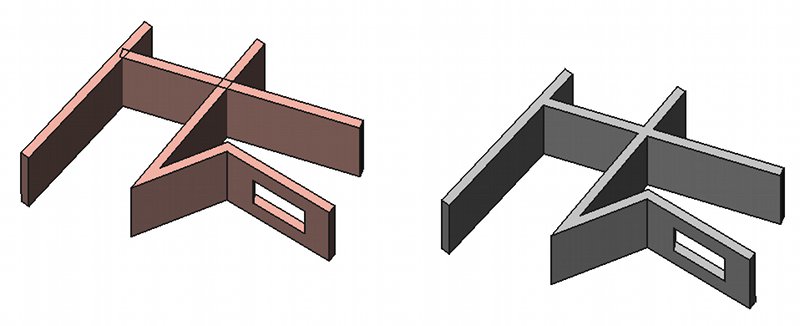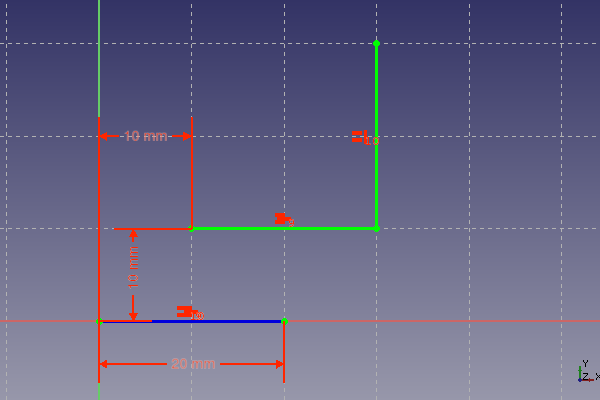Arch_Cell/fr
|
| Emplacement du menu |
|---|
| Arch -> Cell |
| Ateliers |
| Arch |
| Raccourci par défaut |
| C E |
| Voir aussi |
| Arch Floor |
NOTE : A partir de la version 0.13 cette commande est supprimée. Utilisez à la place la commande ![]() groupe.
groupe.
Description
Les outils cellulaires permettent de regrouper plusieurs éléments architecturaux dans un «groupe». Les formes géométriques similaires sont jointes (murs avec murs, éléments de structure avec éléments de structure, etc)
Dans l'exemple ci-dessus, les 3 murs de la gauche sont rejoints dans une cellule, affichée à la droite
Utilisation
- Sélectionnez les objets de base destinés à être regroupés.
- Appuyez sur le bouton Arch Cell

- Les différents composants, peuvent ensuite être ajoutés ou retirés avec les outils Arch Add
 et Retirer Arc Arch Remove
et Retirer Arc Arch Remove  .
.
Les outils architecturaux
Test of tables
| Constraints Combination | Remarks |
|---|---|
|
You can italicize text by putting 2 apostrophes on each side. 3 apostrophes will bold the text. 5 apostrophes will bold and italicise the text. (4 apostrophes don't do anything special -- there's just 'one left over'.) |
You can ''italicize text'' by putting 2 apostrophes on each side. 3 apostrophes will bold '''the text'''. 5 apostrophes will bold and italicize '''''the text'''''. (4 apostrophes don't do anything special -- there's just ''''one left over''''.) |
|
Flips at 51 mm Defintion of length: Equality constraint for definition of length Defintion of orientation: horizontal and vertical constraints |