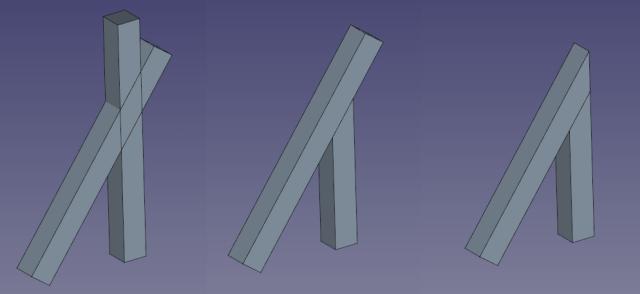|
| Menu location |
|---|
| Arch → Cut Plane |
| Workbenches |
| Arch |
| Default shortcut |
| None |
| See also |
| Arch Remove |
Description
The Cut Plane tool allows you to cut an Arch object according to a plan:
- You can cut an Arch object with the selected face, normal or opposite of the face plan.
- This add a substraction component CutVolume to the Arch object
In the above image, two Arch Structure are cut with respective plane.
How to use
- Select the object to be cut, then the face (the face must be the last one you selected, and must be selected in the 3D-View)
- Press the
Cut Plane button
- Choose if the object is cut behind the normale face or front of the normal face
- Click the Ok button
Scripting
The CutPlane tool can by used in macros and from the python console by using the following function:
cutComponentwithPlane (archObject,face,faceSide)
- archObject is the object to cut
- face is the face of an object that come the plan from
- faceSide is the side of the face to cut. 0 = Behind, 1 = Front