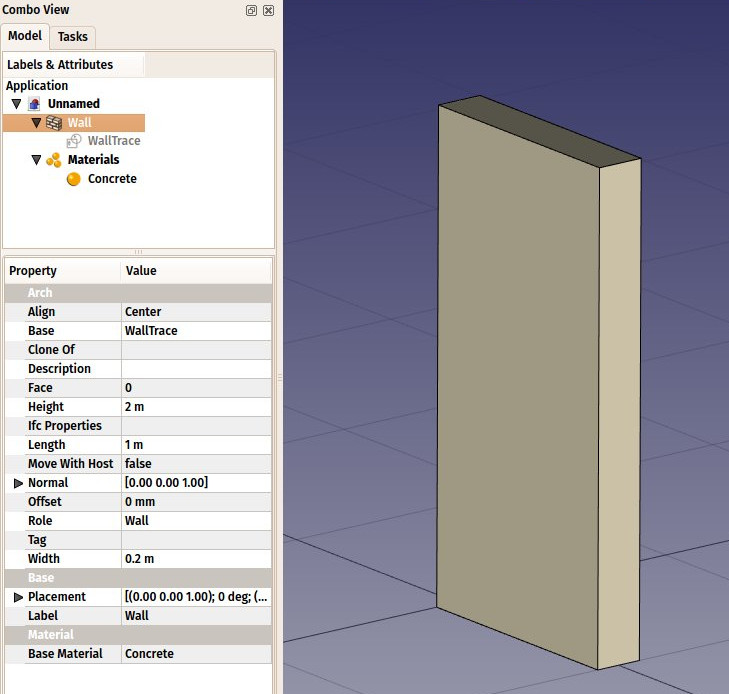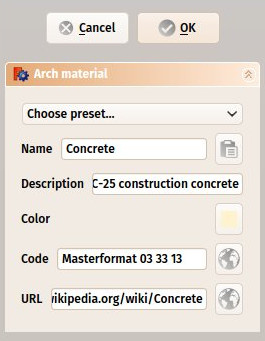|
| Menu location |
|---|
| Arch → Set material... |
| Workbenches |
| Arch |
| Default shortcut |
| M,T |
| See also |
| None |
Description
The Material tools allows to add materials to the active document, and attribute a material to an Arch object. Materials can all the properties of a certain material, and control the color of the object to which it is attached. Materials are stored into a Materials folder in the active document.
How to use
- Optionally, select one or more objects to which you wish to attribute a new material
- Press the
 Set Material button
Set Material button - Load a preset material, or create a new one by filling the fields.
- Press OK
Options
- Upon creating a new material, a task panel allows you to set different options:
- Choose preset: Choose one of the preset materials, to be used as is, or to be adapted by modifying the fields below
- Name: Choose a name for the material
- Edit button: This opens the current material in FreeCAD's Material editor, which allows you to edit many additional properties and add your own custom ones
- Description: A more detailed description of the material
- Color: A display color for the material, which will be applied to all objects that use that material
- Code: A name and reference number of a specification system such as Masterformat or Omniclass.
- Code browser button: Not implemented yet - will allow to open the reference in a web browser
- URL: An URL where more informaiton about the material can be found
- URL button:Opens the URL in a web browser