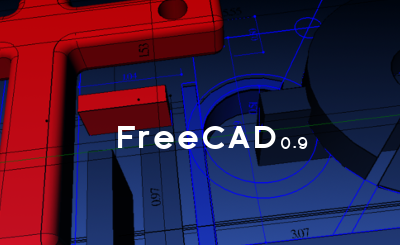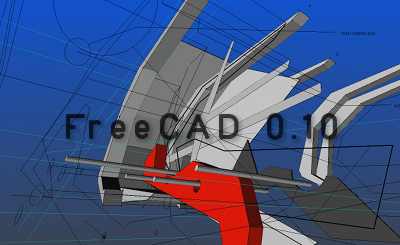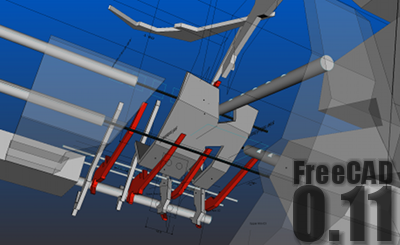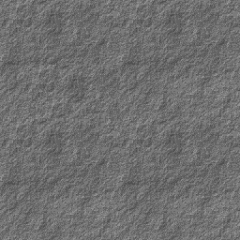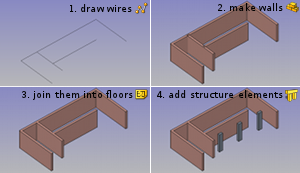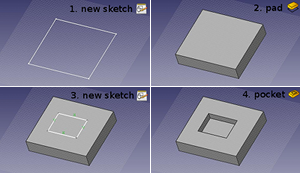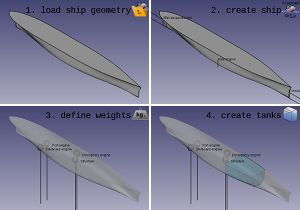Here is the artwork that has been created for FreeCAD. Feel free to reuse in other applications. If you would like to contribute with icons, please read the guidelines at the bottom of this page first.
Contents
- 1 Application Icons Common To Multiple WorkBenches
- 1.1 The FreeCAD Icon
- 1.2 File Menu and Toolbar Icons
- 1.3 Edit Toolbar Icons
- 1.4 Edit > Preferences Sub-menu Icons
- 1.5 View Menu Icons
- 1.6 View > Standard Views Sub-menu and Toolbar Icons
- 1.7 View > Draw Style Sub-menu and Toolbar Icons
- 1.8 View > Stereo Sub-menu Icons
- 1.9 View > Zoom Sub-menu Icons
- 1.10 View > Visibility Sub-menu Icons
- 1.11 View > Workbench Sub-menu Icons
- 1.12 Tools Menu Icons
- 1.13 Macro Menu and Toolbar Icons
- 1.14 Windows Menu Icons
- 1.15 Help Menu Icons
- 1.16 Structure Menu and Toolbar Icons
- 1.17 Otros iconos generales
- 1.18 Emoticonos
- 2 Pantallas de inicio
- 3 Iconos de FreeCAD por su ubicación en el código fuente
- 3.1 From \src\Gui\Icons
- 3.2 From \src\Gui\Icons\ClassBrowser
- 3.3 From \src\Mod\Arch\Resources\icons
- 3.4 From \src\Mod\Arch\Resources\ui
- 3.5 From src\Mod\Assembly\Gui\Resources\icons
- 3.6 From src\Mod\Assembly\Gui\Resources\icons\actions
- 3.7 From src\Mod\Assembly\Gui\Resources\icons\constraints
- 3.8 From src\Mod\Complete\Gui\Resources\icons
- 3.9 From \src\Mod\Draft\Resources\Icons
- 3.10 From \src\Mod\Draft\Resources\Patterns
- 3.11 From \src\Mod\Drawing\Gui\Resources\Icons
- 3.12 From \src\Mod\Drawing\Gui\Resources\Icons\Actions
- 3.13 From \src\Mod\Drawing\Templates
- 3.14 From \src\Mod\Fem\Gui\Resources\Icons
- 3.15 From \src\Mod\Image\Gui\Resources\Icons
- 3.16 From \src\Mod\Inspection\Gui\Resources\Icons
- 3.17 From \src\Mod\Material\Gui\Resources\Icons
- 3.18 From \src\Mod\Mesh\Gui\Resources\Icons
- 3.19 From \src\Mod\Mesh\Gui\Resources\Icons\RegularSolids
- 3.20 From \src\Mod\MeshPart\Gui\Resources\Icons\Actions
- 3.21 From \src\Mod\OpenSCAD\Resources\Icons\
- 3.22 From \src\Mod\Part\Gui\Resources\icons\
- 3.23 From \src\Mod\PartDesign\FeatureHole
- 3.24 From \src\Mod\PartDesign\Gui\Resources\icons\
- 3.25 From \src\Mod\PartDesign\WizardShaft\
- 3.26 From \src\Mod\Path\Gui\Resources\icons
- 3.27 From \src\Mod\Plot\resources\icons
- 3.28 From \src\Mod\Points\Gui\Resources\icons
- 3.29 From \src\Mod\Raytracing\Gui\Resources\icons
- 3.30 From \src\Mod\ReverseEngineering\Gui\Resources\icons\
- 3.31 From \src\Mod\ReverseEngineering\Gui\Resources\icons\actions
- 3.32 From \src\Mod\Robot\Gui\Resources\icons
- 3.33 From \src\Mod\Ship\Resources\icons
- 3.34 From \src\Mod\Sketcher\Gui\Resources\icons
- 3.35 From \src\Mod\Sketcher\Gui\Resources\icons\small
- 3.36 From \src\Mod\Spreadsheet\Gui\Resources\icons
- 3.37 From \src\Mod\Start\Gui\Resources\icons
- 3.38 From \src\Mod\Start\StartPage\Images
- 3.39 From \src\Mod\Surface\Gui\Resources\icons
- 3.40 From \src\Mod\TechDraw\Gui\Resources\icons
- 3.41 From \src\Mod\TechDraw\Gui\Resources\icons\actions
- 3.42 From \src\Mod\TechDraw\Gui\Resources\ToleranceSymbols
- 3.43 From \src\Mod\TechDraw\Templates
- 3.44 From \src\Mod\Test\Gui\Resources\icons
- 3.45 From \src\Mod\Tux\Resources\icons
- 3.46 From \src\Mod\Web\Gui\Resources\icons
- 3.47 From \src\Mod\Web\Gui\Resources\icons\actions
- 4 Directrices
Application Icons Common To Multiple WorkBenches
The FreeCAD Icon
File Menu and Toolbar Icons
Edit Toolbar Icons
Not all of these Preferences icons will be displayed in FreeCAD at once, unless the user has previously switched to all the WorkBenches.
View Menu Icons
Tools Menu Icons
Macro Menu and Toolbar Icons
Windows Menu Icons
Help Menu Icons
Structure Menu and Toolbar Icons
Otros iconos generales
Emoticonos
Pantallas de inicio
Iconos de FreeCAD por su ubicación en el código fuente
From \src\Gui\Icons
The Background has been re-sized to a display width of 240 pixels:
From \src\Gui\Icons\ClassBrowser
From \src\Mod\Arch\Resources\icons
From \src\Mod\Arch\Resources\ui
From src\Mod\Assembly\Gui\Resources\icons
From src\Mod\Assembly\Gui\Resources\icons\actions
From src\Mod\Assembly\Gui\Resources\icons\constraints
From src\Mod\Complete\Gui\Resources\icons
From \src\Mod\Draft\Resources\Icons
From \src\Mod\Draft\Resources\Patterns
From \src\Mod\Drawing\Gui\Resources\Icons
From \src\Mod\Drawing\Gui\Resources\Icons\Actions
From \src\Mod\Drawing\Templates
The following image is "A4_Simple.svg":
From \src\Mod\Fem\Gui\Resources\Icons
From \src\Mod\Image\Gui\Resources\Icons
From \src\Mod\Inspection\Gui\Resources\Icons
From \src\Mod\Material\Gui\Resources\Icons
From \src\Mod\Mesh\Gui\Resources\Icons
From \src\Mod\Mesh\Gui\Resources\Icons\RegularSolids
From \src\Mod\MeshPart\Gui\Resources\Icons\Actions
From \src\Mod\OpenSCAD\Resources\Icons\
From \src\Mod\Part\Gui\Resources\icons\
From \src\Mod\PartDesign\FeatureHole
From \src\Mod\PartDesign\Gui\Resources\icons\
From \src\Mod\PartDesign\WizardShaft\
From \src\Mod\Path\Gui\Resources\icons
From \src\Mod\Plot\resources\icons
From \src\Mod\Points\Gui\Resources\icons
From \src\Mod\Raytracing\Gui\Resources\icons
From \src\Mod\ReverseEngineering\Gui\Resources\icons\
From \src\Mod\ReverseEngineering\Gui\Resources\icons\actions
From \src\Mod\Robot\Gui\Resources\icons
From \src\Mod\Ship\Resources\icons
From \src\Mod\Sketcher\Gui\Resources\icons
From \src\Mod\Sketcher\Gui\Resources\icons\small
Los archivos de este directorio no se pueden subir debido a su extensión.
From \src\Mod\Spreadsheet\Gui\Resources\icons
From \src\Mod\Start\Gui\Resources\icons
From \src\Mod\Start\StartPage\Images
The following image has been re-sized to a display width of 480 pixels:
From \src\Mod\Surface\Gui\Resources\icons
From \src\Mod\TechDraw\Gui\Resources\icons
From \src\Mod\TechDraw\Gui\Resources\icons\actions
From \src\Mod\TechDraw\Gui\Resources\ToleranceSymbols
From \src\Mod\TechDraw\Templates
From \src\Mod\Test\Gui\Resources\icons
From \src\Mod\Tux\Resources\icons
From \src\Mod\Web\Gui\Resources\icons
From \src\Mod\Web\Gui\Resources\icons\actions
Directrices
Here's a concrete, yet arbitrary example:
| A | The highlight color is used for this entire surface to indicate light falling from above |
| B | The obligatory dark outline surrounds the icon shape to provide form contrast |
| C | Just inside the outline, the highlight stroke (using the highlight color) provides contrast on dark backgrounds |
| D | This face is primarily the base color, but a light gradient from highlight (top left) to base (bottom right) gives the impression of light falling from above left |
| E | The highlight here is the base color (one tone down) to give the impression of this being the face furthest from the light |
| F | This face is like D but goes from Base (top left) to Dark (bottom right), to indicate that this is the face furthest from the light |
The following sections explain these elements in a more structured way.
Colors
[Obligatory] FreeCAD uses a palette adapted from the Tango palette. Each main color comes in 4 tones: Highlight, Base, Dark and Outline.
| Use the Yellow tones for tools that create objects. | ||||
| Use the Blue tones for tools that modify objects | ||||
| Use the Teal tones for view-related tools | ||||
| Use the Red tones for Constraint related tools |
|
Why limit myself to these colors? |
Restricting the colors to a defined palette helps avoid heterogeneous iconography and improves readability when there are many icons. |
| How? | Installing the palette is as easy as copying it into your Inkscape palette folder. |
Grid & Stroke Width
[Obligatory] FreeCAD Icons are 64px*64px nominal size (Though I like to leave a 2px margin all around to prevent funky antialiasing things from happening on the image edge). When creating or editing an icon, make sure your document size is 64 x 64 with the units being px. This gives you 60px * 60px of useable space.
It's also strongly recommended to apply at least one grid to the document that has a grid line every pixel and a major grid line every 2 pixels. Feel free to add other grids to help out, but you should have at least that one. You're strokes would then be aligned along the minor grid intersections. (See image)
Strokes should be no thinner than 2px, with rounded caps and corners in most cases. Strokes can be thicker, but aim for a multiple of two to minimise scaling fuzziness.
|
Why use this grid and stroke size? |
For historical reasons, FreeCAD uses a 64px icon that then gets scaled down. Not ideal, but it adds character. As a result, keeping things aligned to a power of two grid with thicknesses that are powers of two helps to avoid or at least mitigate anti-aliasing issues upon rescaling. |
| How? | Go to "File > Document Properties" and confirm the width, height and units of your page are correct. Then go to the "Grids" tab and click "New", setting the units to "px", "Spacing X" and "Spacing Y" to 1 and "Major grid line every" to 2 |
Outline
[Obligatory] Basing yourself on the main color of the icon, ensure that there is a dark outline (of 2px as mentioned earlier). This works in union with the highlight to ensure good form contrast on multiple background tones.
|
Why is the outline needed? |
The outline is the skeleton on which everything else hangs by adding form contrast. Using the Outline color or the Dark color depends on the situation, but without this line, the range of backgrounds on which the icon is visible gets drastically limited |
| How? | Simply add an external stroke of 2px around every part of the icon that will be adjacent to the background color. In the case of a donut shape for example, you would also do the interior hole. Snap your path's nodes to the grid whenever possible, aiming for the minor grid intersections. |
Highlight
[Strongly Advised] Using the Highlight color, add an internal stroke (again, 2px) to help make that outline pop. On dark backgrounds, it's this highlight that will be providing the form to the icon.
|
Why use the highlight? |
The highlight works in unison with the outline to improve form contrast - especially on dark backgrounds. It is never a bad idea, but if you don't have the space (on a thin line for example) you can opt out of it provided you have ensured enough contrast between the main color and the outline |
| How? | Just like the outline, simply trace a stroke of 2px around the internal side of the outline, snapping nodes to the grid when possible, aiming for the minor grid intersections. |
Lighting
[Optional] As per Tango guidelines, if you're adding a gradient lighting effect, try to make it look like the light is coming from the top left. This is done by adding the highlight color up top left and the Base or Dark color bottom right (notice that I haven't played around trying to use a non-palette color)
|
Why use lighting? |
Lighting is just another way to tie icons together and ensure that there are varying levels of 'value' to improve their readability. Provided the outline and highlight are present though, it can be considered optional |
| How? | Set the fill to be a linear or a radial gradient. (Available in the stroke and fill settings). Remember that using "F2" to set direct select, you can move the nodes of the gradient around to make sure they are at the right angle. |
Closing Remarks
That's it - that's all there is to making sure that there's a unified look to all the icons. Remember: SALCHO Stroke, Alignment, Lighting, Color, Highlight, Outline
Here's a collection of tips to be able to check your work:
Checking Size
Inkscape has a super handy tool to check your icon at various sizes. Go to "View > Icon Preview..." and it'll show you previews of your icon resized to 16,24,32 and 64px!
Checking Your Outline
1. Put your icon on a big rectangle that is the same color as the darkest color in your icon.
2. Still looks OK? Great! Go to step 3. If not, see the frowny face
3. Do the same but this time using the lightest color.
4. Still looks OK? Great! Outlines and highlights have been used appropriately!
|
My icon is barely visible! |
You have poor form contrast. Double check the outline and highlight, one of these is probably missing or improperly applied. |
Checking Your Contrast
1. Get your icon and export it to either .png or .jpg, whichever you prefer
2. Open an image program and change it to grayscale. In GIMP for example you would go to "Image > Mode > Grayscale" (This is excellent for testing for color blind users)
3. Can you still clearly make out any internal details? Great! You have good contrast!
|
I can't make out all the wonderful detail! |
The colors you've chosen have poor value contrast. Try using colors that are further apart in your 4 tone palette. i.e. A Highlight green beside a highlight yellow will be difficult to see, knock one of those colors down to Base or Dark. |