|
| Menu location |
|---|
| Sketch → Sketcher constraints → Constrain symmetrical |
| Workbenches |
| Sketcher, PartDesign |
| Default shortcut |
| None |
| See also |
| Constraint Parallel |
Contents |
Description
The symmetrical constraint constrains two selected points to be symmetrical around a given line, i.e., both selected points are constrained to lie on a normal to the line through both points and are constrained to be equidistant from the line. Alternatively it can constrain two points to be symmetric with respect to a third one.
Operation
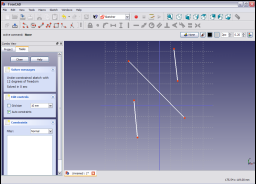
Select two points (vertexes) in the sketch and a line in the sketch. The selected points and the line will be dark green.
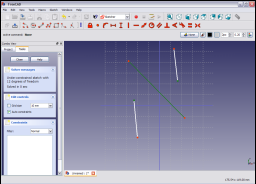
Click on the SymmetricalConstraint icon ![]() in the Sketcher toolbar or select the Constrain Symmetrical menu item from the Sketcher Constraints sub menu of the Sketcher (or Part Design) menu item.
This will apply the constraint to the selected items.
in the Sketcher toolbar or select the Constrain Symmetrical menu item from the Sketcher Constraints sub menu of the Sketcher (or Part Design) menu item.
This will apply the constraint to the selected items.
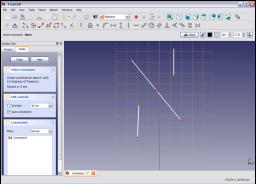
This is a geometric constraint and has no editable parameters.