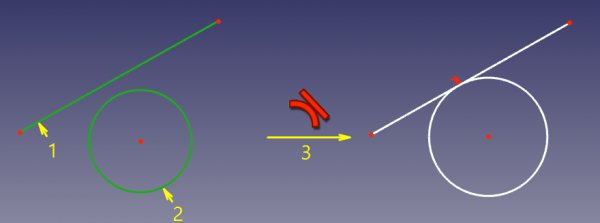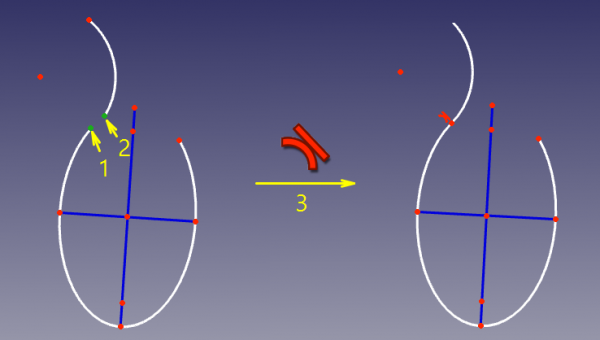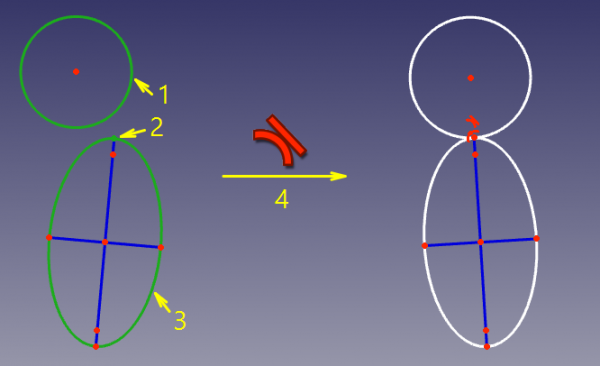|
| Menyplacering |
|---|
| Sketch → Sketcher constraints → Constrain tangent |
| Arbetsbänk(ar) |
| Sketcher, PartDesign |
| Standard genväg |
| None |
| Se även |
| Constraint point on object |
Description
Tangent Constraint makes two curves to touch each other (be tangent). Lines are treated infinite, and arcs are treated as full circles/ellipses. The constraint is also capable of connecting two curves, forcing them tangent at the joint, thus making the joint smooth.
How to use
There are four different ways the constraint can be applied:
- between two curves (available not for all curves)
- between two endpoints of a curve, making a smooth joint
- between a curve and an endpoint of another curve
- between two curves at user-defined point
To apply tangent constraint, one should the follow the steps:
- Select two or three entities in the sketch.
- Invoke the constraint by clicking its icon on the toolbar, or selecting the menu item, or using keyboard shortcut.
Between two curves (direct tangency)
Two curves will be made tangent, and the point of tangency will be implicit. This mode is applied if two curves were selected.
Accepted selection:
- line + line, circle, arc, ellipse, arc-of-ellipse
- circle, arc + circle, arc
If direct tangency between selected curves is not supported (e.g. between a circle and an ellipse), a helper point will be added to sketch automatically, and tangency-via-point will be applied.
It is not recommended to reconstruct the point of tangency by creating a point and constraining it to lie on both curves. It will work, but the convergence will be seriously slower, jumpier, and will require about twice as many iterations to converge than normal. Use other modes of this constraint if the point of tangency is needed.
Between two endpoints (point-to-point tangency)
In this mode, the endpoints are made coincident, and the joint is made tangent (C1-smooth, or "sharp", depending on the placement of curves before the constraint is applied). This mode is applied when two endpoints of two curves were selected.
Accepted selection:
- endpoint of line/arc/arc-of-ellipse + endpoint of line/arc/arc-of-ellipse (i.e., two endpoints of any two curves)
Between curve and endpoint (point-to-curve tangency)
In this mode, an endpoint of one curve is constrained to lie on the other curve, and the curves are forced tangent at the point. This mode is applied when a curve and an endpoint of another curve were selected.
Accepted selection:
- line, circle, arc, ellipse, arc-of-ellipse + endpoint of line/arc/arc-of-ellipse (i.e., any curve + endpoint of any curve)
Between two curves at point (tangent-via-point) (v0.15)
In this mode, two curves are made tangent, and the point of tangency is tracked. This mode is applied when two curves and a point were selected.
Accepted selection:
- any line/curve + any line/curve + any point
"Any point" can be a lone point, or a point of something, e.g. a center of a circle, an endpoint of an arc, or the origin.
For the constraint to work correctly, the point must be on both curves. So, as the constraint is invoked, the point will be automatically constrained onto both curves (helper constraints will be added, if necessary), and the curves will be forced tangent at the point. These helper constraints are plain regular constraints. They can be added manually, or deleted.
Compared to direct tangency, this constraint is slower, because there are more degrees of freedom involved, but if the point of tangency is needed, it is the recommended mode because it offers better convergence compared to direct tangency + point on two curves.
The placement of the point before the constraint is applied is a hint for the solver for where the tangency should be. With this constraint, one can constrain two ellipses to touch each other in two places.
Scripting
Tangent Constraint can be created from macros and from the python console by using the following:
# direct tangency
Sketch.addConstraint(Sketcher.Constraint('Tangent',icurve1,icurve2))
# point-to-point tangency
Sketch.addConstraint(Sketcher.Constraint('Tangent',icurve1,pointpos1,icurve2,pointpos2))
# point-to-curve tangency
Sketch.addConstraint(Sketcher.Constraint('Tangent',icurve1,pointpos1,icurve2))
# tangent-via-point (plain constraint, helpers are not added automatically)
Sketch.addConstraint(Sketcher.Constraint('TangentViaPoint',icurve1,icurve2,geoidpoint,pointpos))
where:
- Sketch is a sketch object
- icurve1, icurve2 are two integers identifying the curves to be made tangent. The integers are indexes in the sketch (the value, returned by Sketch.addGeometry).
- pointpos1, pointpos2 should be 1 for start point and 2 for end point.
- geoidpoint and pointpos in TangentViaPoint are the indexes specifying the point of tangency.