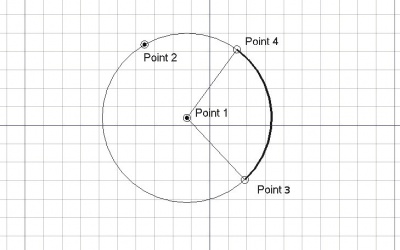|
| Menü konumu |
|---|
| Draft -> Arc |
| Workbenches |
| Draft, Arch |
| Varsayılan kısayol |
| A R |
| Ayrıca bkz |
| Draft Circle |
Description
The Arc tool creates an arc in the current work plane by entering four points, the center, the radius, the first point and the last point, or by picking tangents, or any combination of those. It takes the linewidth and color previously set on the Tasks tab. This tool works the same way as the Draft Circle tool, but adds start and end angles.
How to use
- Press the
 Draft Arc button, or press A then R keys
Draft Arc button, or press A then R keys - Click a first point on the 3D view, or type a coordinate
- Click a second point on the 3D view, or enter a radius value
- Click a third point in the 3D view, or enter a start angle
- Click a fourth point in the 3D View, or enter an end ange
Options
- The primary use of the arc tool is by picking four points: the centre, a point on the circumference, defining the radius, a third point defining the start of the arc, and a fourth one defining its end.
- By pressing ALT, you can select a tangent instead of picking point, to define the base circle of the arc. You can therefore construct several types of circles by selecting one, two or three tangents.
- The direction of the arc depends on the movement you are doing with your mouse. If you start to move clockwise after the third point is entered, your arc will go clockwise. To go counter-clockwise, simply move your mouse back over the third point, until the arc starts drawing in the other direction.
- To enter coordinates manually, simply enter the numbers, then press ENTER between each X, Y and Z component.
- Press T or click the checkbox to check/uncheck the Continue button. If continue mode is on, the Arc tool will restart after you give the fourth point, allowing you to draw another arc without pressing the Arc button again.
- Press CTRL while drawing to force snapping your point to the nearest snap location, independently of the distance.
- Press SHIFT while drawing to constrain your point horizontally or vertically in relation to the center.
- Press ESC or the Cancel button to abort the current Line command.
- The arc can be turned into a circle after creation, by setting a same value to its first angle and last angle properties.
Properties
- DATARadius: The radius of the arc
- DATAFirst Angle: The angle of the first point of the arc
- DATALast Angle: The angle of the last point of the arc
Scripting
The Circle tool can also be used to create arcs in macros and from the python console by using the following function, giving it additional arguments:
makeCircle (radius, [placement], [facemode], [startangle], [endangle])
- Creates a circle object with given radius.
- If a placement is given, it is used. If facemode is False, the circle is shown as a wireframe, otherwise as a face.
- If startangle AND endangle are given (in degrees), they are used and the object appears as an arc.
- Returns the newly created object.
Example:
import Draft myArc = Draft.makeCircle(2,startangle=0,endangle=90)