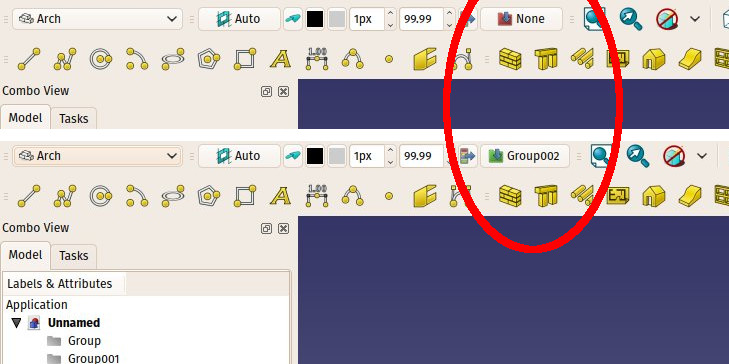|
| Menu location |
|---|
| Draft → Utilities → AutoGroup |
| Workbenches |
| Draft, Arch |
| Default shortcut |
| None |
| See also |
Description
This tool allows to set a Group, or derivated like Draft VisGroup, Arch Site, Arch Building or Arch Floor, as Active auto-group. When an auto-group is set, all new objects created in Draft Workbench or Arch Workbench will be placed into that group.
How to use
- Select menu Draft → Utilities →
 AutoGroup, or click the autogroup button on the toolbar, or right-click a Group object in the tree view → Utilities →
AutoGroup, or click the autogroup button on the toolbar, or right-click a Group object in the tree view → Utilities →  AutoGroup
AutoGroup - Choose the desired group in the drop-down box
Options
- When AutoGroup is set, the button turns green, it means autogrouping is activated. You can click on it to change the group or unset.
- When autogrouping is active, any new Draft or Arch object created will be placed in that group (except when Draft construction mode is on, in which case it goes to the construction group).
- This only works when creating Draft or Arch objects from the GUI buttons. Not when using them from python. This is so it is still possible for python scripts to do the grouping they want, regardless of what autogrouping says.
Scripting
In python scripts, using Draft autogrouping is simply done with the command below:
import Draft Draft.autogroup(object)