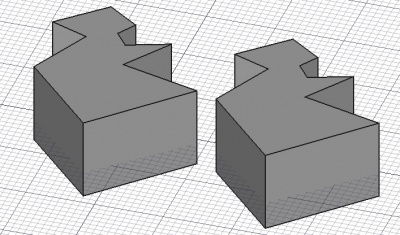|
| Menü konumu |
|---|
| Draft → Clone |
| Workbenches |
| Draft, Arch |
| Varsayılan kısayol |
| Hiçbiri |
| Ayrıca bkz |
| Draft Scale |
Description
This tool produces a clone (a copy that is parametrically bound to the original object) of a selected object. If the original object changes, the clone changes too, but keeps its position, rotation and scale.
How to use
- Select objects you wish to clone
- Press the
 Draft Clone button
Draft Clone button
Options
- Clones of 2D objects (Draft or Sketch) will also be 2D objects, and therefore can be used as such for Part Design.
- All Arch objects have the possibility to behave as a clone (using their CloneOf property). If you use the Draft Clone tool on a selected Arch object, you will produce such an Arch cloned object instead of a regular Draft clone.
Properties
- DATAScale: Specifies an optional scale factor for the clone
- The result of the Draft Scale tool is also a clone
- No sketches can be mapped to faces of a clone. That is at the moment a known limitation.
Scripting
The Clone tool can by used in macros and from the python console by using the following function:
clone (obj,[delta])
- Makes a clone of the given object(s).
- The clone is an exact, linked copy of the given object.
- If the original object changes, the final object changes too. Optionally, you can give a delta Vector to move the clone away from the original position.
Example:
import Draft Draft.clone(FreeCAD.ActiveDocument.ActiveObject)