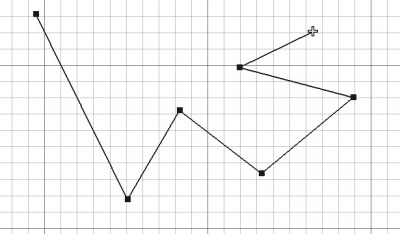|
| Menyplacering |
|---|
| Draft → Edit |
| Arbetsbänk(ar) |
| Skiss |
| Standard genväg |
| None |
| Se även |
| None |
Beskrivning
Detta verktyg tillåter dig att grafiskt redigera vissa egenskaper av det markerade objektet, som hörnen i en tråd, eller längden och bredden på en Rektangel, eller radien på en Cirkel.
Bruk
- Select a wire, line, rectangle, bspline or circle
- Press the
 Draft Edit button, or double-click the object in the Tree panel, or use the
Draft Edit button, or double-click the object in the Tree panel, or use the  Std Edit tool.
Std Edit tool. - Click on a point you wish to move
- Click another point on the 3D view, or type a coordinate
- Press ESC or the Finish button
Options
- Redigeringsverktyget fungerar endast på ett markerat objekt åt gången.
- Redigeringsläget fungerar endast på Skiss Trådar, Rektanglar, Cirklar och Cirkelbågar. Andra objekttyper måste först konverteras till Skissobjekt.
- Klicka på ett redigeringshörn för att flytta det, klicka igen för att släppa det.
- Nedtryckning av CTRL kommer att snäppa din punkt till tillgängliga snäpp-punkter.
- Nedtryckning av SKIFT kommer att koppla ihop x och y värdena , så att formen behålls
- Om du trycker på ESC så avbryts funktionen.
- Om du klickar på redigeringskanppen igen så avslutas redigeringsläget
- Skriv in siffror för att manuellt mata in en koordinat.
Scripting
Not available. Each of the above object can be modified by changing its properties directly.