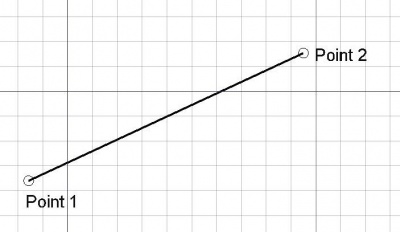|
| Menüeintrag |
|---|
| Draft -> Line |
| Arbeitsbereich |
| Draft, Arch |
| Standardtastenkürzel |
| L I |
| Siehe auch |
| Draft Wire |
Beschreibung
Mit dem Werkzeug Gerade wird zwischen zwei vorgegebenen Punkten eine Gerade erzeugt. Linienstärke und -farbe richten sich nach der Voreinstellung mit Zeichnen > Linienstil.
Anwendung
- Drücken von
- Knopf
 Draft Line auf Bildschirm oder
Draft Line auf Bildschirm oder - Taste L und dann Taste I auf Tastatur.
- Knopf
- Ersten Punkt wählen:
- auf entsprechende Stelle des Bildschirms klicken oder
- kartesischen Koordinatenwert auf Tastatur eingeben.
- Zweiten Punkt wählen:
- auf entsprechende Stelle des Bildschirms klicken oder
- kartesischen Koordinatenwert auf Tastatur eingeben.
Optionen
- Drücken von X, Y oder Z auf der Tastatur nach erfolgter Festlegung des ersten Punkts erzwingt für den zweiten Punkt den gleichen z-, y- bzw. z-Koordinaten-Wert
- Nach Tastatur-Eingabe der kartesichen Koordinaten-Werte nach jedem x-, y- und/oder z-Wert die Eingabetaste (Enter) ENTER drücken.
- Press R or click the checkbox to check/uncheck the Relative button. If relative mode is on, the coordinates of the second point are relative to the first one. If not, they are absolute, taken from the (0,0,0) origin point.
- Press T or click the checkbox to check/uncheck the Continue button. If continue mode is on, the Line tool will restart after you give the second point, allowing you to draw another line segment without pressing the Line button again.
- Press CTRL while drawing to force snapping your point to the nearest snap location, independently of the distance.
- Press SHIFT while drawing to constrain your second point horizontally or vertically in relation to the first one.
- Press CTRL+Z or press the
 Undo button to undo the last point.
Undo button to undo the last point. - Press ESC or the Cancel button to abort the current Line command.
- If several connected Draft Lines are selected they can be transformed into a wire by pressing the Draft Upgrade Button.
Properties
- Daten-EigenschaftStart: Der Startpunkt
- Daten-EigenschaftEnd: Der Endpunkt
- Daten-EigenschaftSubdivisions: Dividiert die Linie mit der angegebenen Anzahl von Unterteilungen verfügbar in Version 0.16
Scripting
The Line tool can by used in macros and from the python console by using the following function:
makeLine (Vector, Vector)
- Creates a line between the two given vectors. The current draft linewidth and color will be used.
- Returns the newly created object.
Example:
import FreeCAD, Draft Draft.makeLine(FreeCAD.Vector(0,0,0),FreeCAD.Vector(2,0,0))