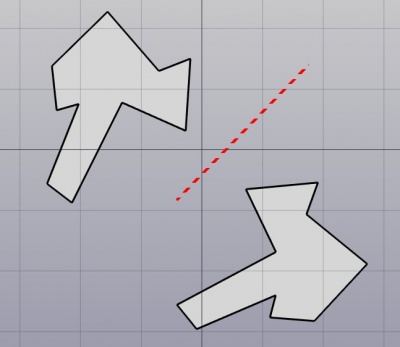|
| Menu location |
|---|
| Draft → Mirror |
| Workbenches |
| Draft, Arch |
| Default shortcut |
| None |
| See also |
| Draft Scale |
Description
This tool produces a mirrored copy of a selected object, using a Part Mirror object. The copy is parametrically bound to the original object: If the original object changes, the mirrored copy changes too, but keeps mirrored.
How to use
- Select objects you wish to mirror
- Press the
 Draft Mirror button
Draft Mirror button - Click the first point of the mirror line on the 3D view, or type a coordinate
- Click the other point of the mirror line on the 3D view, or type a coordinate
Properties
- DATABase: The base point of the mirror plane
- DATANormal: The normal direction of the mirror plane
Options
- After the creation of the mirror, its binding with the original object can be removed using the Part Create Simple Copy tool.
- The mirror of a Draft object can also be turned into a Draft Wire, using Draft Downgrade then Draft Upgrade.
Scripting
The Clone tool can by used in macros and from the python console by using the following function:
mirror (objectslist,p1,p2)
- Makes mirror(s) of the given object(s) across a plane defined by a line from p1 to p2, and parallel to the current view
- The result is a Part Mirror object
- If the original object changes, the final object changes too but keeps mirrored
Example:
import Draft,FeeCAD p1 = FreeCAD.Vector(0,0,0) p2 = FreeCAD.Vector(2,2,0) Draft.mirror(FreeCAD.ActiveDocument.ActiveObject,p1,p2)