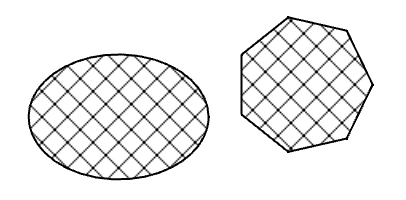Description
All closable Draft objects, such as rectangle, circle, ellipse, wire or polygon, when closed and set to "Flat Lines" display mode, can display a hatch pattern, instead of the face color, by setting their "Pattern" property.
How to use
- Select the object
- In Combo View -> Data: set Make Face to true to make sure the object will have a face to set the pattern
- In Combo View -> View -> Pattern: specify a hatch pattern to fill the wire with
- In Combo View -> View -> Pattern Size: specify the size of the hatch pattern
Note:
- The pattern is not visible when the item is either selected or pre-selected.
- If you create a face with upgrade, the resulting object is not a Draft object anymore, and so patterns are not available
- The Draft Wire can be closed and turned into a face directly when created, by checking the "Filled" checkbox.