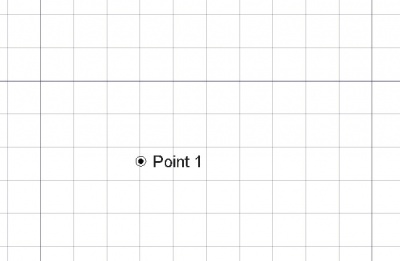|
| Menyplacering |
|---|
| Draft -> Point |
| Arbetsbänk(ar) |
| Draft, Arch |
| Standard genväg |
| P T |
| Se även |
| None |
Beskrivning
The Point tool creates a simple point in the current work plane, handy to serve as reference for placing other objects later. It takes the color previously set on the Tasks tab.
Bruk
- Press the
 Draft Point button, or press P then T keys
Draft Point button, or press P then T keys - Click a point on the 3D view, or type a coordinate
Options
- To enter coordinates manually, simply enter the numbers, then press ENTER between each X, Y and Z component.
- Press ESC or the Cancel button to abort the current Line command.
Properties
- DATAX: The X coordinate of the point
- DATAY: The Y coordinate of the point
- DATAZ: The Z coordinate of the point
Skript
The Point tool can by used in macros and from the python console by using the following function:
makePoint([x],[y],[z])
- makes a point at the given coordinates. If no X, Y and Z coordinates are given, the point is created at (0,0,0). Returns the newly created object.
Example:
import Draft Draft.makePoint(6,4,2)