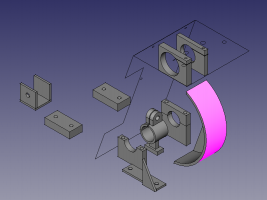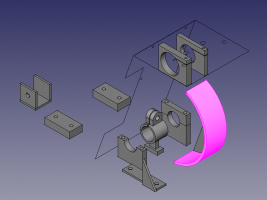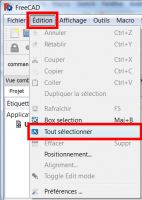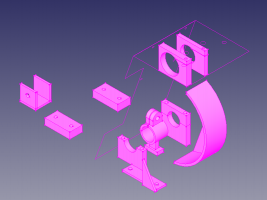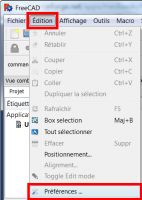Select any component in FreeCAD is easy, simply click on it.
Clicking once on a face you select the face.
By clicking a second time on a selected face you select the full form. In the case of a polygon, the first click selects the one hand and the next the whole figure.
To select additional objects, hold down CTRL, validating with the left mouse button. In this way it is possible, for example, select only some edges of a polygon.
To select all objects in the 3D view, go to Edit → Select All.
Options
To change the color preset (overflight of the mouse) and the selection of an object, go to: Edit → Preferences → Display → Colors.
To change the color preset (overflight of the mouse) and the selection of an object, go to: Edit → Preferences → Display → Colors.
Then go to the View → Colors → Selection. Select: Enables highlighting preset to highlight objects flown over by the mouse, or: Activate the selection highlight to highlight objects already selected. You can change the colors of each option.
 Apply to selected objects
Apply to selected objects