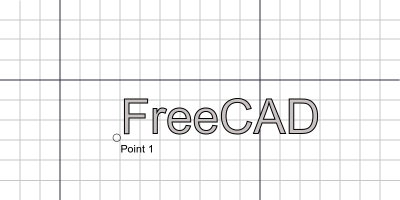|
| Ubicación en el Menú |
|---|
| Borrador -> Bosquejar forma de cadena |
| Entornos de trabajo |
| Borrador, Arquitectura |
| Atajo de teclado por defecto |
| S S |
| Ver también |
| None |
Descripción
La herramienta forma de cadena, inserta una forma compuesta representando una cadena de texto a un punto dado en el actual documento. Altura, trayectoria y fuente pueden ser definidas.
Como utilizar
- Presiona el boton
 Draft Shape from text ... o presiona la tecla S luego S
Draft Shape from text ... o presiona la tecla S luego S - Cliquea en un punto sobre la vista 3D o escribe una coordenada coordenada
- Ingresa el texto deseado y presiona ENTER
- Ingresa el tamaño deseado y presiona ENTER
- Ingresa la trayectoria deseada y presiona ENTER
- Presiona ENTER para aceptar el archivo fuente mostrado ó
- Presiona ... para seleccionar el archivo fuente.
Opciones
- Para ingresar coordenadas manualmente, simplemente ingresa los numeros, luego ENTER entre cada componente X,Y y Z.
- Presionando ESC cancelará la operación.
- Puedes ajustar un archivo fuente predeterminado en Draft/Preferencias.
Properties
- DATAPosition: The base point of the compound shape
- DATAString: The contents of the text string
- DATASize: The height of the letters in FC units
- DATATracking: The inter-character spacing in FC units
- DATAFont File: The font definition file used to draw the string
Scripting
The ShapeString tool can by used in macros and from the python console by using the following function:
makeShapeString(String,FontFile,[Size],[Tracking])
- Turns a text string into a Compound Shape using a specified font.
Example:
import FreeCAD,Draft
Draft.makeShapeString("This is a sample text",
"/usr/share/fonts/truetype/msttcorefonts/Arial.ttf",
200.0,10)
Selecting A Font
ShapeString uses the internal geometry of a font to make FreeCAD shapes. To do this it must read the actual font file (*.tff, etc). If the Font Selection box is empty, you must type the full path to the font file or use ... to select a font file.
Limitations
- This tool is not available in FreeCAD versions anterior to 0.14
- TrueType(*.ttf), OpenType(*.otf) and Type1(*.pfb) font files are supported.
- Very small text heights may result in deformed character glyphs due to loss of detail in scaling.
- The current version is limited to left-to-right layouts on a horizontal baseline.
- For creating curved text you can use the macro
 Circular Text
Circular Text
Tutorials