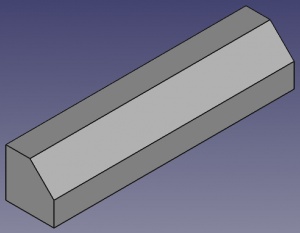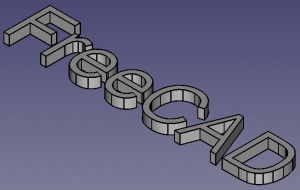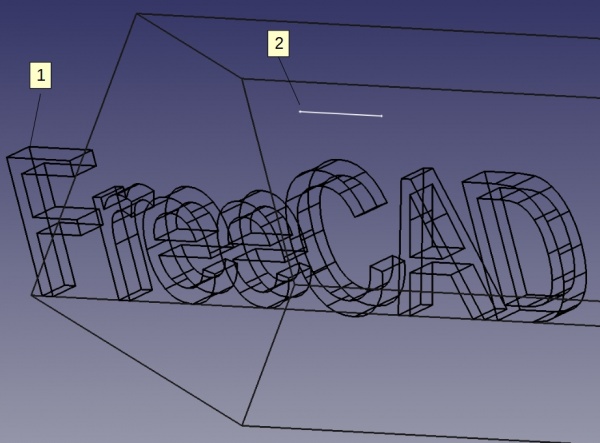|
| Topic |
|---|
| ShapeString (Draft workbench) |
| Level |
| Beginner |
| Time to complete |
| 30 minutes |
| Author |
| r-frank |
| FreeCAD version |
| 0.16.6704 |
| Example File(s) |
| Draft_Shapestring_Text |
Introducere
În această lecţie vom discuta:
- insert a text with the
 ShapeString tool
ShapeString tool - extrude it to be a solid
- position it in 3D space using placement and Draft Move with sketches as helper elements
- doing an engraving by applying a boolean cut
It is recommended to have completed the sketcher tutorial first.
Creating the basic shape
- Start FreeCAD and create a new document
- Switch to part workbench
- Insert a cube by clicking on

- Make sure the cube is selected in the tree view
- Change width to be 31 mm by using the data-tab in the property view
- Click on
 to change to axometric view
to change to axometric view - Click on
 to zoom to fit all
to zoom to fit all - Select upper edge on the front face of the cube in 3D view
- Apply a chamfer (to Edge6) of 5 mm by clicking on

- Make sure object "chamfer" is selected in the tree view and press <Space> to toggle visibility
Inserting text with the Draft ShapeString tool
- Switch to Draft workbench
- make sure nothing is selected in the tree view
- Toggle working plane to XY (Top) by clicking on
 Auto and choosing XY
Auto and choosing XY - Insert text "FreeCAD" by
- Click on

- Highlight the text in the "Global X"-field and type "0" on the keyboard and press Return
- Highlight the text in the "Global Y" field
- Type "0" on the keyboard and press Return
- Highlight the text in the "Global Z" field
- Type "0" on the keyboard and press Return
- Enter "FreeCAD" in the string field (without brackets) and press Return
- Choose a height of 5mm
- Choose a tracking of 0 mm
- now point FreeCAD to a "TTF"-Text-Font to use (for example the ARIAL-TTF)
- After pressing Return one last time, the Draft-Shapestring object is created in the tree view
- Click on
Create 3D text
- Switch to part workbench
- Make sure the object "Shapestring" is selected in the tree view
- Use Part Extrude-Tool
 with the parameters:
with the parameters:
- extrude Z=1 mm
- make sure to tick "create solid"
- use "OK" to finish part extrude operation
- Make sure object "Extrude" is selected in the tree view and press <Space> to toggle its visibility to be visible
Insert sketch for positioning
- Switch to sketcher workbench
- Make sure object "chamfer" is selected in the tree view and press <Space> to toggle its visibility to visible
- Choose sloped face created by chamfer operation
- Click on
 to insert new sketch
to insert new sketch - Draw a line (may be horizontal or vertical, length is not of importance ...)
- Constrain one of the endpoints to be +2,5 mm vertical distance and +2,5 mm horizontal distance away from the origin
- Close the sketch
Positioning 3D text in 3D space
- Make sure object "Extrude" is selected in the tree view and press <Space> to toggle visibility to visible
- Make sure, object "Extrude" is selected in the tree view
- Open Placement task Edit->Placement...
- Apply incremental placement, axis of rotation Z=90°
- Apply incremental placement, axis of rotation Y=45°
- Switch to draft workbench
- Switch to wireframe mode
- Make sure, only "snap to endpoint" is activated Draft->Snapping->Snap to endpoint
- Select "extrude"-object
- Click on

- In 3D view click on the most upper left corner point of "extrude"-object (1) and then click on the constrained point in the sketch (2)
Creaţi un text gravat
- Switch to part workbench
- Switch to "As is"-view mode
- Select the 3D text ("extrude") and then the base object ("chamfer") in the tree view
- Apply a boolean cut by clicking on

- Make sure object "Sketch" is selected in the tree view
- Press <Space> to toggle visibilty
- Click on
 to change to axometric view
to change to axometric view - Click on
 to zoom to fit all
to zoom to fit all - Finished
Note
- for creating curved text you can use the macro Circular Text
- for importing text from inkscape look at the Importing text from inkscape tutorial
- Extrusion of the Shapestring-Text can also be done with the PartDesign-Pad-Tool
- Remember that the DraftShapestring-Object cannot be attached to a face (so no pocket-command possible)