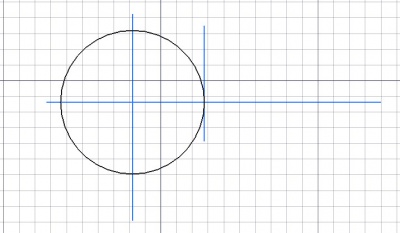|
| Расположение в меню |
|---|
| Черчение -> Утилиты -> Переключить режим конструирования |
| Верстаки |
| Draft, Arch |
| Быстрые клавиши |
| отсутствуют |
| См. также |
| ... |
Description
The Draft module features a construction mode, which allows to draw certain objects in a special group, with a defined color, so it is easy to separate them from the other objects and switch it off when you don't need it, or delete them after you don't need them anymore.
How to use
- Press the
 Toggle construction mode button
Toggle construction mode button - Draw some objects
- Press the
 Toggle construction mode button again to go back to normal mode
Toggle construction mode button again to go back to normal mode
Options
- The Construction Mode button is also present on the Task panel or Draft toolbar when the Draft workbench is active
- The color and the group name can be changed in the preferences screen.