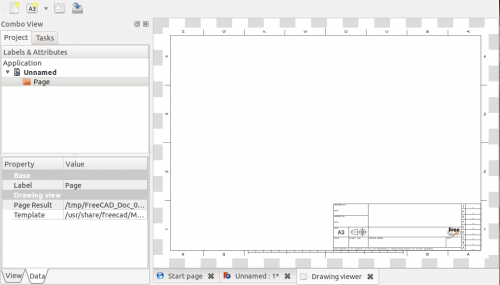|
| Lokalizacja menu |
|---|
| Drawing → Insert new drawing → A3 Landscape |
| Workbenches |
| Drawing, Complete |
| Domyślny skrót |
| none |
| Zobacz także |
| żaden |
Contents |
This tool creates a new drawing sheet from already installed templates. Currently, even though the menu and the toolbar allow for A0 to A4 landscape formats, only an A3 Landscape template is available.
A Page object will be added to the Project tree, taking the form of a folder icon. Views that will be created afterward will be placed underneath this folder.
To open the Drawing viewer to display the page, simply double-click on the Page object, or right-click → Show drawing. The page will be opened in a new tab. You can close the tab and open it again at any time the same way.
If the page does not display, click on the ![]() refresh icon in the main toolbar, or go to Edit → Refresh menu, or shortcut CTRL+R.
refresh icon in the main toolbar, or go to Edit → Refresh menu, or shortcut CTRL+R.
Options
- The template used by a Page can be changed through its Template property in Data view. Click on the value field, then on the "..." button and navigate to a suitable template. Then refresh the view.