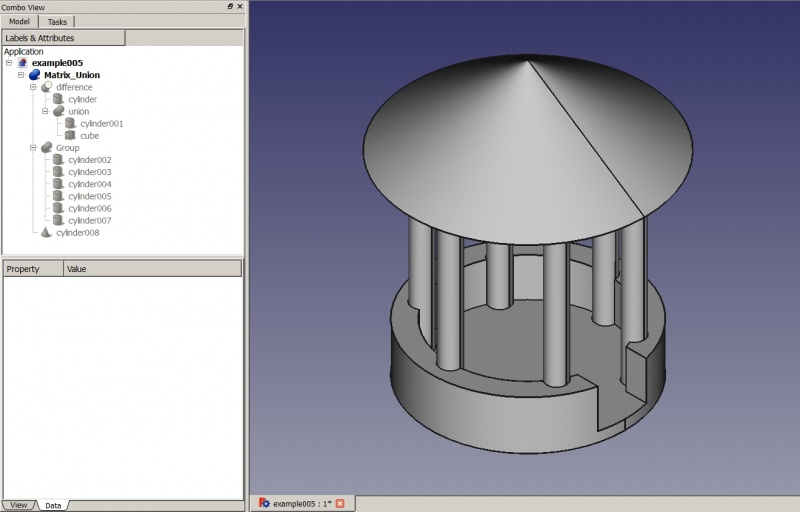|
| Topic |
|---|
| Import OpenSCAD code |
| Level |
| Beginner |
| Time to complete |
| 30 minutes |
| Author |
| r-frank |
| FreeCAD version |
| 0.16.6704 |
| Example File(s) |
Introduction
OpenSCAD, like FreeCAD, is an open source 3D CAD program. But while FreeCAD uses a visual approach, OpenSCAD uses a programming interface to perform 3D operations. The OpenSCAD workbench can be used to import OpenSCAD object code and to have access to some of the mesh operations possible with OpenSCAD.
Installing OpenSCAD
Mac Users could download the binaries from the OpenSCAD homepage.
Linux Ubuntu/Mint users can install from the system repositories or from the OpenSCAD homepage.
Windows users can download the program from the OpenSCAD homepage.
Since only the OpenSCAD executable is needed by FreeCAD, Windows users can install the portable version if they like.
Configuring OpenSCAD workbench in FreeCAD
- Open FreeCAD
- Switch to OpenSCAD workbench
- Choose Edit > Preferences > OpenSCAD from the Top menu
- Point FreeCAD to the OpenSCAD executable (section: General OpenSCAD settings)
- all the other values on the settings-page could be left at default
The sample model
Here we will use the example005.scad-file from the (old) OpenSCAD-examples, but feel free to use any scad-file of your liking.
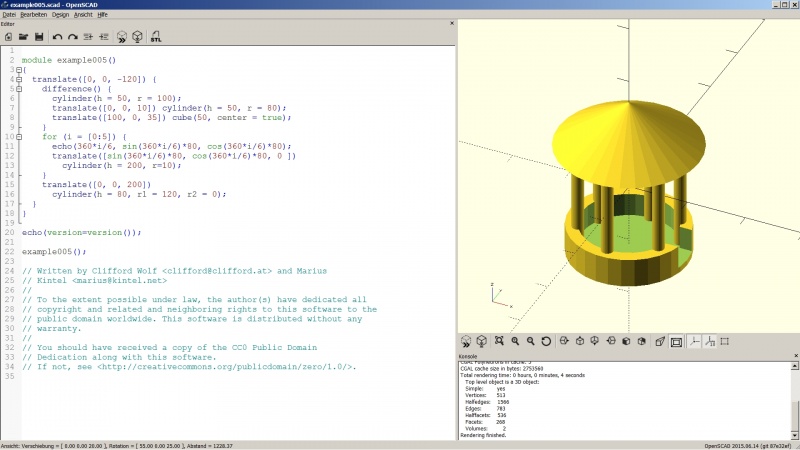
Importing the model in FreeCAD
- In FreeCAD just choose File → Open and choose the .scad-File you want to import.
- It is not important which workbench is activated, the OpenSCAD workbench itself is only needed when applying special features to your model
- FreeCAD will import the OpenSCAD-File and build up a tree with primitives and boolean operations
- Tutorial finished