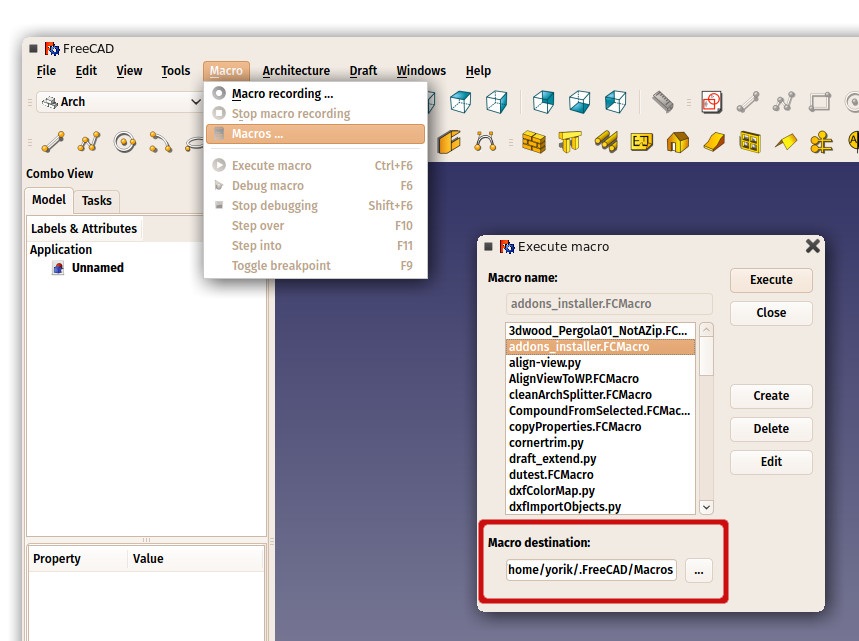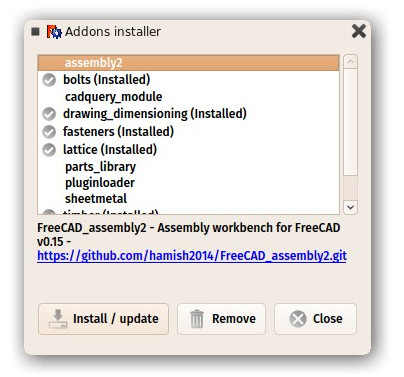Contents
Vyberte Váš operační systém
FreeCAD je opravdu multiplatformní aplikace, která je vyvíjena pomocí světově známého frameworku Qt. Znamená to, že FreeCAD vypadá a chová se stejně ve Windows, Linuxu i Macu. Nicméně instalční procedura se trochu liší v každém operačním systému. Dále si vyberte Váš operační systém pro podrobnější popis jak na něm instalovat FreeCAD.
| Instalace na Windows | Instalace na Linux/Unix | Instalace na Mac |
Installing additional contents
The offline documentation is not shipped with all installers and available as a separate package. See here for Installing a helpfile.
Apart from the default workbenches bundled with FreeCAD, there is a growing collection of useful additional workbenches and modules made by community members available on the web. Several efforts are in progress to gather them and make them available to you in a convenient way. They are listed below.
Since these workbenches are not part of the official FreeCAD package and not supported by the FreeCAD team, you should read the information provided on each of the addons page above before installing any of them, to make sure you know what you are installing. Also, bug reports and feature requests should be made directly on each addon page.
The FreeCAD-addons repository
This is a gathering of useful workbenches, using the git submodules system, which allows to keep constantly updated contents. The FreeCAD-addons repository can be found at https://github.com/FreeCAD/FreeCAD-addons . This repository features an installer macro that can be launched from inside FreeCAD, that will list, download and install any of the addons automatically. To install the installer macro:
- Right-click on addons_installer.FCMacro and choose Save as...
- Place the downloaded macro in your FreeCAD Macros folder. The FreeCAD Macros folder location is indicated in menu Macros -> Macros -> User macros location:
- Restart FreeCAD. The addons installer will now be listed in menu Macro -> Macros and can be launched by selecting it then clicking the Execute button:
The pluginloader addon
The plugin loader is a much more elaborate way to install and manage additional content for freecad. Install it with the method above, or following the instructions on the pluginloader page.
Manual install
External workbenches, when they are fully programmed in python (which is the case of all of them at the moment of writing) can always easily be installed manually, simply by downloading them (usually clicking the **Download ZIP** button found on top of each addon page when they are hosted on github), and placing them in your user's FreeCAD/Mod folder (or in the Macros folder if they are macros). Refer to the instructions on each addon page for complete instructions.
Notes for users with 32-bit system and FreeCAD 0.16.6706
After attempts to install, the additional Workbenches may not be available. In this case
- hold the Report panel open while starting FreeCAD, and read the error
- see this forum thread: http://forum.freecadweb.org/viewtopic.php?t=12839#p102933