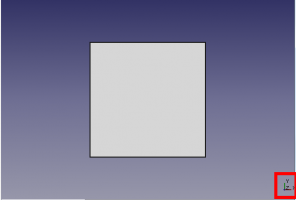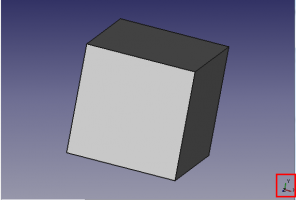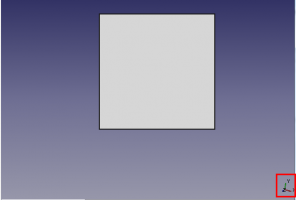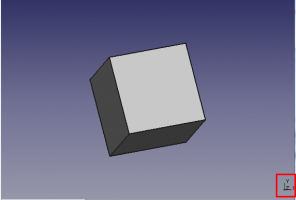|
| Description |
|---|
| This macro aligns the selected object to the current View. |
| Author |
| Mario52 |
| Links |
| Macros recipes How to install macros How to customize toolbars |
| Version |
| 0.1 |
| Date last modification |
| 2015-01-16 |
Description
This macro aligns and Position the selected object to the current View.
How to use
- Direct your view, select your object and run the macro
- Your object will be the placement of the camera coordinates
Script
Macro Align Object to View.FCMacro
# This macro place your object selected to the position ActiveView (camera) # extact # 16/01/2015 __title__="FCCamera" __author__ = "Mario52" import pivy from pivy import coin sel = FreeCADGui.Selection.getSelection() Nameelement = sel[0].Name App.Console.PrintMessage(str(Nameelement)+"\n") pl = FreeCAD.Placement() pl.Rotation = FreeCADGui.ActiveDocument.ActiveView.getCameraOrientation() pl.Base = FreeCAD.Vector(0.0,0.0,0.0) App.ActiveDocument.getObject(Nameelement).Placement=pl
Example
Rotate the screen X? Y? Z? or use this macro Macro_Rotate_View for precise rotation.
Credits
Tanks Simplified code to rentlau_64