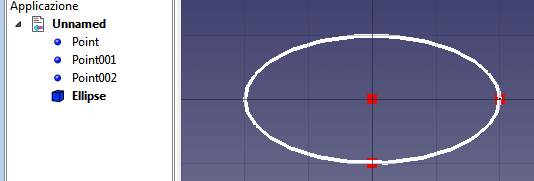|
| Description |
|---|
| Makes an ellipse by selecting three points (in this order): centre, major radius and minor radius |
| Author |
| Eriossoltero |
| Links |
| Macros recipes How to install macros How to customize toolbars |
| Version |
| 01.00 |
| Date last modification |
| 2016-12-25 |
Contents |
Makes an ellipse by selecting three points (in this order): centre, major radius and minor radius
# Macro Begin: Ellipse-Center+2Points.FCMacro +++++++++++++++++++++++++++++++++++++++++++++++++
# http://freecad-tutorial.blogspot.com/2011/12/engine-9-poly-v-belt.html
import Part, FreeCAD, math, PartGui, FreeCADGui
from FreeCAD import Base
# get the selected objects, with first selection for the trajectory and second for the section
# Adapted from:
# http://freecad-tutorial.blogspot.com/2011/12/engine-9-poly-v-belt.html
s = FreeCADGui.Selection.getSelection()
try:
sel1=s[0].Shape
sel2=s[1].Shape
sel3=s[2].Shape
except:
print "Wrong selection"
pt_center = sel1.Point
pt_radmay = sel2.Point
pt_radmen = sel3.Point
# create Part object in the current document
myObject=App.ActiveDocument.addObject("Part::Feature","Ellipse")
# create a shape and assign it to the current document
ellipse = Part.Ellipse(pt_radmay, pt_radmen, pt_center)
myObject.Shape = ellipse.toShape()
# Macro End: Ellipse-Center+2Points.FCMacro +++++++++++++++++++++++++++++++++++++++++++++++++