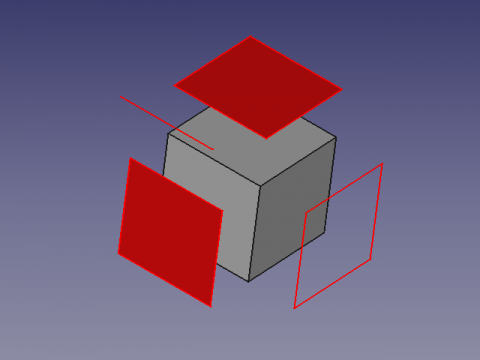|
| Description |
|---|
| This macro create on duplicate to wire subObject ... selected. |
| Author |
| Mario52 |
| Links |
| Macros recipes How to install macros How to customize toolbars |
| Version |
| 00.01 |
| Date last modification |
| 2015-10-24 |
Description
This macro create on duplicate to wire, face, object or subObject ... selected.
Use
Select your object and run the macro for create your copy, you can extrude created faces.
The copies are coloured red and renamed with the Shapexxx + original names
Script
Macro_ReproWire.FCMacro the icon for the toolbar 
# -*- coding: utf-8 -*-
from __future__ import unicode_literals
import codecs #https://docs.python.org/2/howto/unicode.html
import Part,Draft
#
#__title__="Macro_ReproWire"
#__author__ = "Mario52"
#__url__ = "http://www.freecadweb.org/index-fr.html"
#__version__ = "00.01"
#__date__ = "24/10/2015"
#
sel = Gui.Selection.getSelection()
s = Gui.Selection.getSelectionEx()
try:
if len(sel) != 0:
print "Object(s) : ", len(sel), " , SubObject(s) : ", len(s)
i2 = ii2 = -1
for i in s:
i2 += 1
ii2 = -1
try:
FreeCADGui.Selection.getSelectionEx()[i2].SubObjects[ii2]
for ii in i.SubElementNames:
# print "SubObject"
ii2 += 1
Part.show(FreeCADGui.Selection.getSelectionEx()[i2].SubObjects[ii2].copy()) # create repro shape subObject
print i2+1 ,"/", ii2+1 ,"/", len(s) ," ", i.ObjectName ," ", ii # display the info SubObject
a = App.ActiveDocument.ActiveObject
# object Name / original object Name / SubObject Name
a.Label = a.Name + " " + i.ObjectName + " " + ii # Label for the repro shape
try:
FreeCADGui.activeDocument().activeObject().LineColor = (1.0,0.0,0.0) # give LineColor
FreeCADGui.activeDocument().activeObject().PointColor = (1.0,0.0,0.0) # give PointColor
FreeCADGui.activeDocument().activeObject().ShapeColor = (1.0,0.0,0.0) # give ShapeColor
except Exception:
None
except Exception:
# print "Not SubObject"
Part.show(sel[i2].Shape) # create repro shape object
print i2+1 ,"/", ii2+1 ,"/", len(s) ," ", sel[i2].Name # display the info SubObject
a = App.ActiveDocument.ActiveObject
# object Name / original object Name
a.Label =a.Name + " " + sel[i2].Name # Label for the repro shape
try:
FreeCADGui.activeDocument().activeObject().LineColor = (1.0,0.0,0.0) # give LineColor
FreeCADGui.activeDocument().activeObject().PointColor = (1.0,0.0,0.0) # give PointColor
FreeCADGui.activeDocument().activeObject().ShapeColor = (1.0,0.0,0.0) # give ShapeColor
except Exception:
None
else :
print "Select one object"
except Exception:
print "Unexpected error"
Version
00.01 24/10/2015 : extension to all objects
00.00 22/10/2015 :
Links
The forum are there any tools to extrude only selected surface from a sketch?