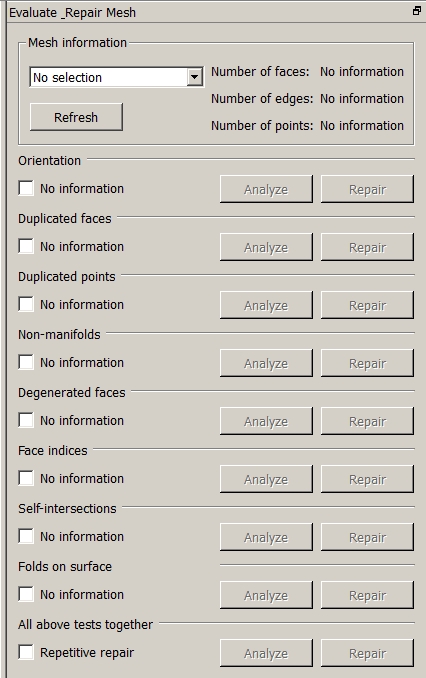|
| Расположение в меню |
|---|
| Сетки → Анализ → Оценить и отремонтировать сетку... |
| Верстаки |
| Mesh |
| Быстрые клавиши |
| См. также |
Introduction
Evaluates and repairs meshes.
Use
- Select mesh in treeview or choose Meshes → Analyze → Evaluate & Repair mesh... from the top menu.
- The corresponding menu will pop up.
- With the selection view you can change the mesh to be analyzed and repaired.
- Choose subject to be analyzed by checking appropriate box and clicking on "Analyze".
- If no problems were found the text beside the box will change to reflect that.
- If problems were found you will be able to click on "Repair" and try a repair of the mesh.
- As last option on the bottom you will find option to do all test in one sweep.
Limitations
Notes