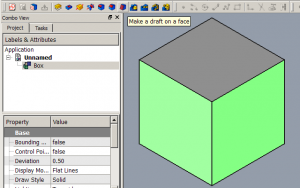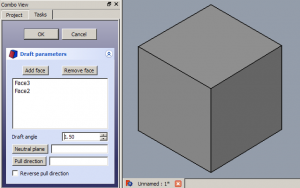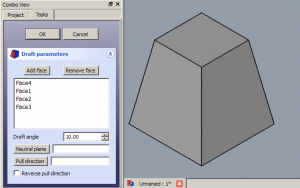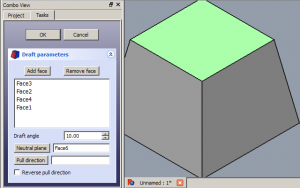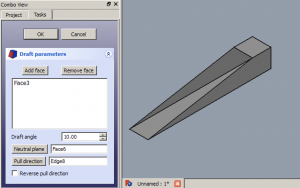|
| Menüeintrag |
|---|
| Part Design → Draft |
| Arbeitsbereich |
| Part Design |
| Standardtastenkürzel |
| None |
| Siehe auch |
| None |
Description
This tool creates angular draft on the selected faces of an object. A new separate Draft entry (followed by a sequential number if there are already existing drafts in the document) is created in the Project tree.
|
|
Usage
Parameters and OptionsAdd Face / Remove FaceClick Add Face or Remove Face, then select a single face to update the list of active faces. Repeat as needed. Draft AngleSet the Draft Angle by entering a value or by clicking on the up/down arrows. The applied draft angle is shown in real time. Neutral PlaneClick Neutral Plane, then select the plane that must not change dimensionally. The change is made in real time. Pull DirectionClick Pull Direction, then select an edge. Pull Direction is only effective if the Neutral Plane has been set. Results can be unpredictable. Reverse Pull DirectionChecking Reverse Pull Direction will toggle the draft between positive and negative angles. Special CasesThe Draft tool will only function on faces that are normal to each other. If there are any tangential faces attached to the face you wish to apply draft to, it will fail. A common cause of failure is attempting to apply draft to a face that already has a fillet or chamfer applied to it. In this case, remove the tangential surface, apply the draft as need, then re-apply the fillet or chamfer. |