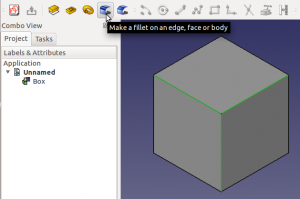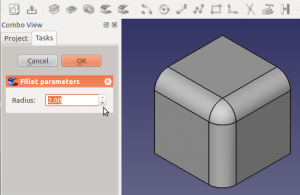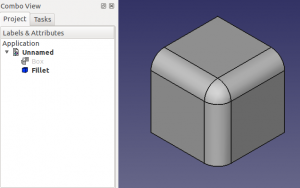|
| Расположение в меню |
|---|
| PartDesign → Скругление |
| Верстаки |
| PartDesign, Complete |
| Быстрые клавиши |
| отсутствуют |
| См. также |
| Part Fillet |
Description
This tool creates fillets (rounds) on the selected edges of an object. A new separate Fillet entry (followed by a sequential number if there are already existing fillets in the document) is created in the Project tree.
Usage
- Select a single or multiple edges or a face on an object, then start the tool either by clicking its icon or going into the menu. In case you selected a face all its edges are respected for filleting.
- In Fillet parameters in the TaskPanel, set the fillet radius either by entering the value, or by clicking on the up/down arrows. The applied fillet is shown in real time.
- If you want to add more edges or faces click first the Add ref button and then select the edge or the face.
- If you want to remove edges or faces click the Remove ref button. All edges and faces being previously selected are highlighted in purple. Select the edge or the face to be removed.
- Click OK to validate.
- For a chain of edges tangential to one another, one single edge can be selected; the fillet will propagate along the chain.
- To edit the fillet after the function has been validated, either double-click on the Fillet label in the Project tree, or right-click on it and select Edit Fillet.
PartDesign Fillet VS. Part Fillet
The PartDesign Fillet is not to be confused with its Part workbench counterpart. Although they share the same icon, they are not the same, and are not used the same way. Here is how they differ from each other:
- The PartDesign Fillet is parametric. After a fillet has been applied, its radius can be edited; this is not possible with the Part Fillet.
- Edges must be selected on an object before activating the PartDesign Fillet. WIth the Part Fillet, the tool can be started, then a solid is selected, then edges.
- The PartDesign Fillet creates a separate Fillet entry (followed by a sequential number if there are already existing fillets) in the Project tree. The Part Fillet becomes the parent of the object it was applied to.
- The PartDesign Fillet offers a live preview of the fillet applied to the object before validating the function.
- The Part Fillet supports variable radii (with a start radius and an end radius). The PartDesign fillet doesn't.
Scripting
The tool ![]() Fillet can be used in a macro, and, from the Python console using the following function :
Fillet can be used in a macro, and, from the Python console using the following function :
Box = Box.makeFillet(3,[Box.Edges[0]]) # 1 Fillet Box = Box.makeFillet(3,[Box.Edges[1],Box.Edges[2],Box.Edges[3],Box.Edges[4]]) # for several Fillets
- 3 = radius
- Box.Edges[2] = Edge with its number
Example :
import PartDesign from FreeCAD import Base Box = Part.makeBox(10,10,10) Box = Box.makeFillet(3,[Box.Edges[0]]) # pour 1 Fillet Box = Box.makeFillet(3,[Box.Edges[1],Box.Edges[2],Box.Edges[3],Box.Edges[4]]) # for several Fillets Part.show(Box)