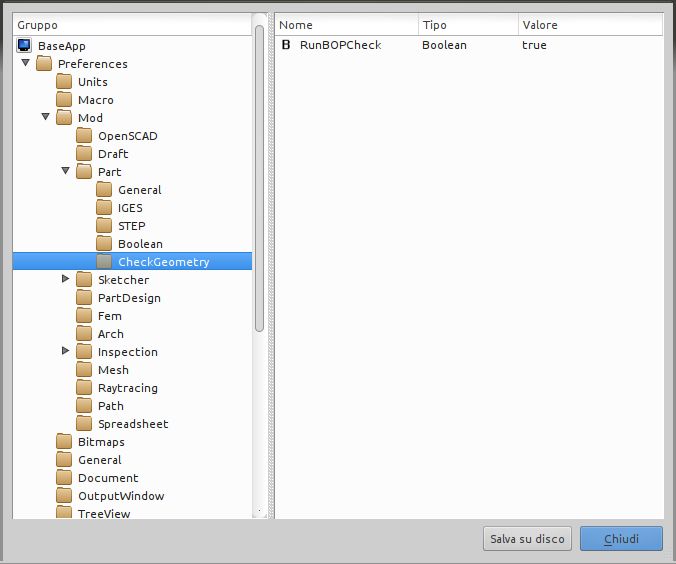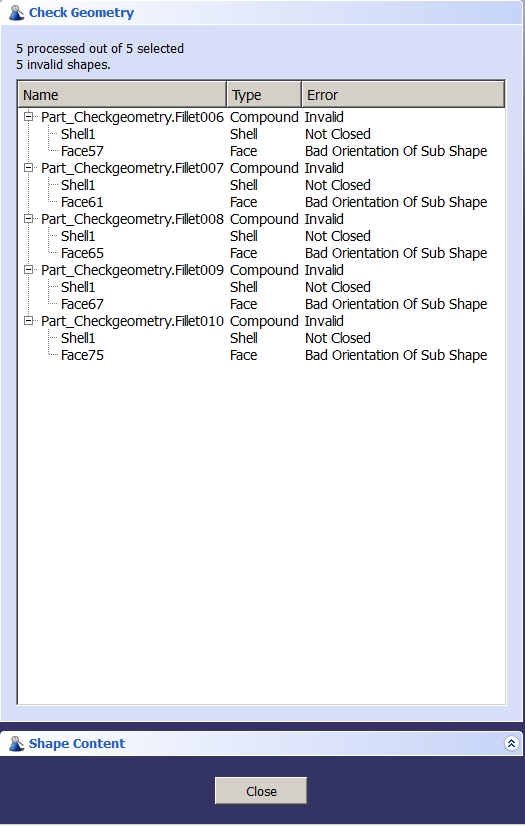|
| Menu location |
|---|
| Part → Check geometry |
| Workbenches |
| Part |
| Default shortcut |
| None |
| See also |
Introduction
The check geometry tool allows you to verify if you have a valid solid
Usage
The tool is available in the Part workbench under Part menu or with the button in the Boolean toolbar. Select a part (beware to select the whole part and not just a face to check for valid solid) then launch the tool. You will see results in the Task panel.
Activate extra BOP check
If you want to enable the extra BOP (BOP= Boolean OPerations) checks then follow these steps : Tools menu > Edit Parameters > Preferences > Mod > Part > CheckGeometry then in the right pane double click under Value for the RunBOPCheck parameter and set to true, then click Save to disk, close and restart. See the screenshot below.
If the parameter or folder does not exist, you can create by
- choosing "Tools > Edit Parameters ..." from the top menu
- unfold the group "Preferences"
- unfold the group "Mod"
- unfold the group "Part"
- right-cklick on part and choose "Add sub-group"
- name the sub-group "CheckGeometry"
- make sure the (just created) sub-group "CheckGeometry" is selected and right-click in the RIGHT (empty) window and choose "New Boolean Item"
- name the new boolean item "RunBOPCheck" and make sure it is set to "true"
Run Check and interpret results
- select in the tree view one or more objects you like to check
- click on

- you will get a report on the left side of the screen showing the result of the scan
- if your scan turned up errors you may click in the report window on a specific error message and the corresponding geometric object (edge/face ...) will be highlighted in the 3D view
- at the moment FreeCAD has no automatic repair methods for solids, so you need to look at the steps used in FreeCAD to model this specific geometry and try to fix the error yourself