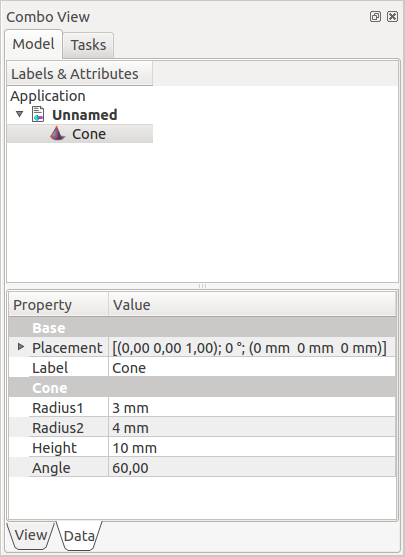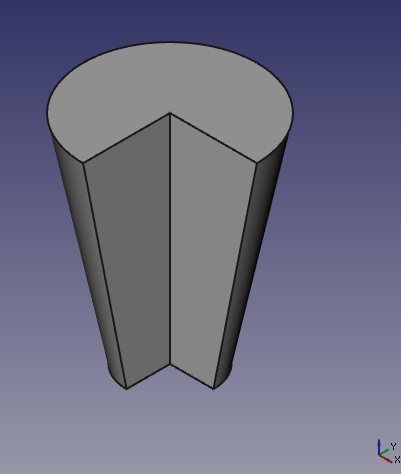|
| Ubicación en el Menú |
|---|
| Part -> Cone |
| Entornos de trabajo |
| Part, Complete |
| Atajo de teclado por defecto |
| None |
| Ver también |
| Part CreatePrimitives |
Contents |
Description
A parametric truncated Part Cone primitive is available in the Part workbench from the Part tool bar, Part menu (primitives sub-menu) and the Create Primitives dialogue.
How to use
In the workbench Part click on the cone icon ![]() .
.
The default values create a truncated parametric cone, defined by radius1, radius2 height and angle, parameters. The default cone will be positioned at origin (point 0,0,0) on creation. The angle parameter permits the creation of a portion of cone (it is set to 360° by default), and the radius 1 and 2 correspond to base and top radius of the truncated cone.
Options
The image below shows a Part Cone with the parameter "Angle" set to 270 degrees and all other parameters are at their default values.