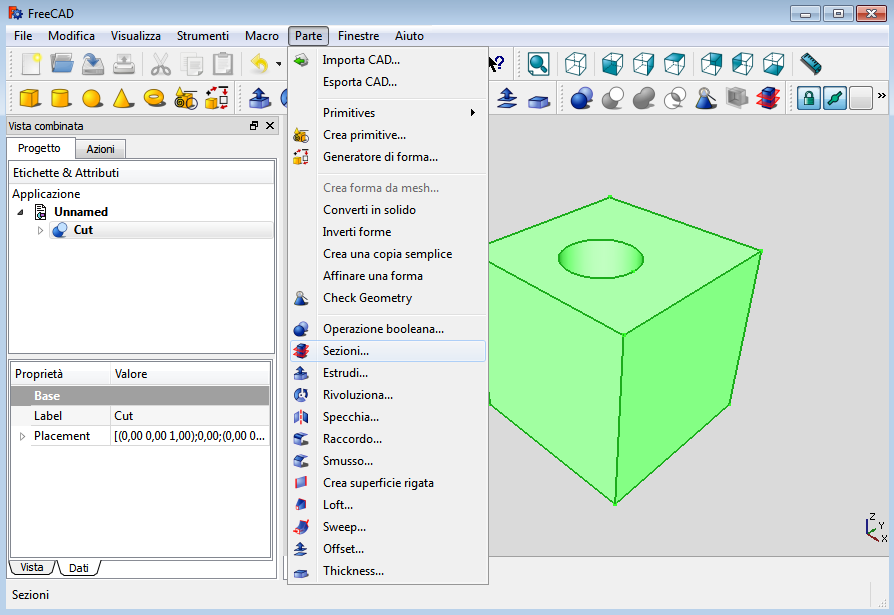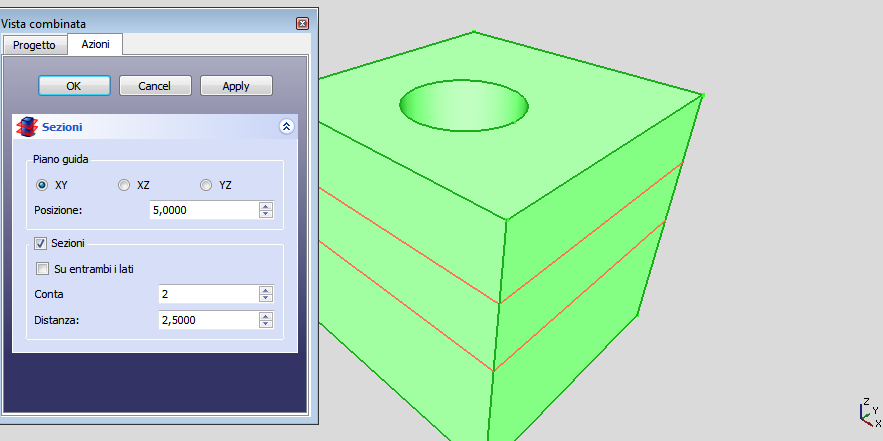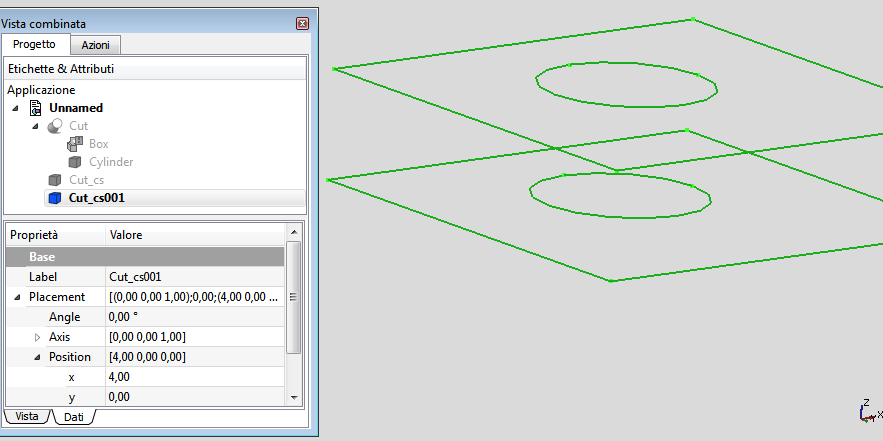|
| Menu location |
|---|
| Part → Cross-sections... |
| Workbenches |
| Part |
| Default shortcut |
| None |
| See also |
| Part Section |
Description
The Cross-sections utility creates one or more cross-sections through the selected shape.
How to use
- Select a shape.
- Press the
 Cross-sections button.
Cross-sections button. - Define the guiding plane.
- Define the position (height of the cross-section).
- Optionally, check Sections to create more than one cross-section:
- Checking On both sides will distribute the cross-sections on each side of the guiding plane location.
- Set the count.
- Press OK.
Limitations
- The resulting object is not parametric, that is it is not linked to the original shape.
- A single object is created, even with more than one cross-section.