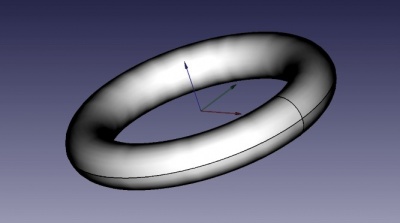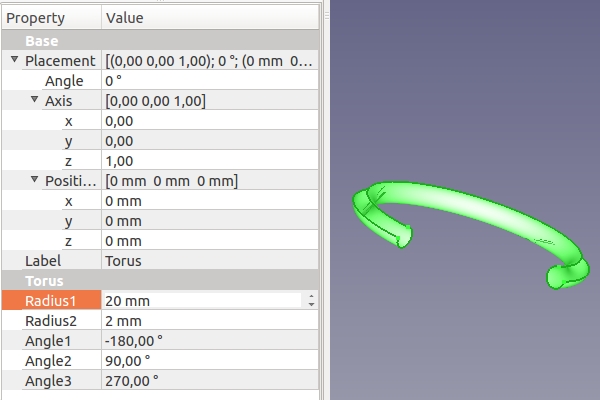|
| Umístění Menu |
|---|
| Díl -> Torus |
| Pracovní stoly |
| Modul Díl, Kompletace |
| Výchozí zástupce |
| Nikdo |
| Viz také |
| Díl Vytváření zákl.geom.tvarů |
Contents |
Vytvoří jednoduchý parametrický torus podle parametrů pozice, úhel1, úhel2, úhel3, poloměr1 a poloměr2. Při vytvoření je torus umístěn do počátečního bodu (bod 0,0,0). Parametry úhly dovolují vytvořit částečný torus místo celého (úhly jsou defaultně nastaveny na 360°), poloměr 1 definuje vnitřní díru a poloměr 2 určuje tloušťku torusu.
How to use
In the Part workbench click on the torus icon ![]() . The torus will be positioned at origin (point 0,0,0) on creation.
The angle parameters (angle1, angle2, angle3), as well as the radius parameter (radius1 , radius2) parameters permit to parametrize the torus, see next paragraph.
. The torus will be positioned at origin (point 0,0,0) on creation.
The angle parameters (angle1, angle2, angle3), as well as the radius parameter (radius1 , radius2) parameters permit to parametrize the torus, see next paragraph.
Option
Parameter
A torus can be assimilated to a small disc that makes a circular orbit around an imaginary axe. Thus the parametric torus is defined by the following parameters:
- Radius1: Radius of the circle around which the disc circulate
- Radius2: Radius of the disc defining the form of the torus
- Angle1: 1st angle to cut / define the disc of the torus
- Angle2: 2nd angle to cut / define the disc of the torus
- Angle3: 3rd angle to define the circumference of the torus.
as well as the standard set of placement parameters. The pictures below give a visual overview of the parameters antecedently mentioned:
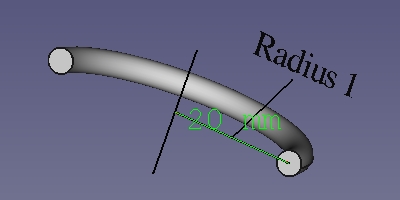 The parameter Radius1 has a value of 20 mm.
The parameter Radius1 has a value of 20 mm.
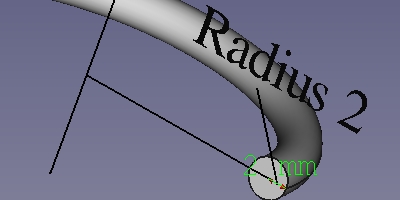 The parameter Radius2 has a value of 2 mm.
The parameter Radius2 has a value of 2 mm.
 The parameter Angle1 has a value of -90°. Notice that, the "angle measure" tool cannot display negative angle. Considered the displayed value in picture as "-90°".
The parameter Angle1 has a value of -90°. Notice that, the "angle measure" tool cannot display negative angle. Considered the displayed value in picture as "-90°".
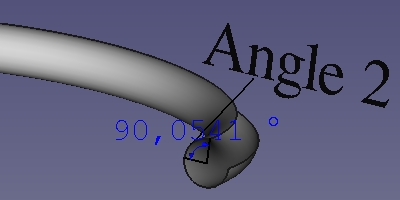 The parameter Angle2 has a value of 90°.
The parameter Angle2 has a value of 90°.
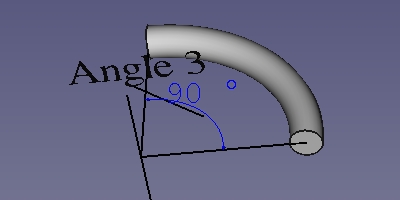 The parameter Angle3 has a value of 90°.
The parameter Angle3 has a value of 90°.