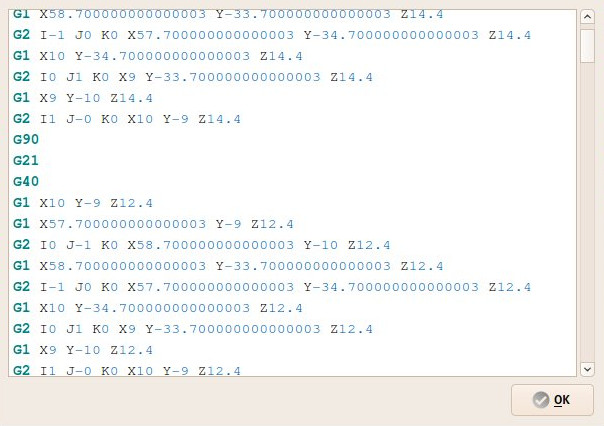|
| Menu location |
|---|
| Path → Inspect G-code |
| Workbenches |
| Path |
| Default shortcut |
| See also |
Description
This tool allows inspection of the internal FreeCAD G-code dialect contents of a Path Operation object.
Usage
- Select a Path object
- Press the
 Inspect G-code button
Inspect G-code button
Options
- Alternatively, right-click a Path object → Inspect
- The font and colors of the editor window follow the settings from Edit → Preferences → Editor