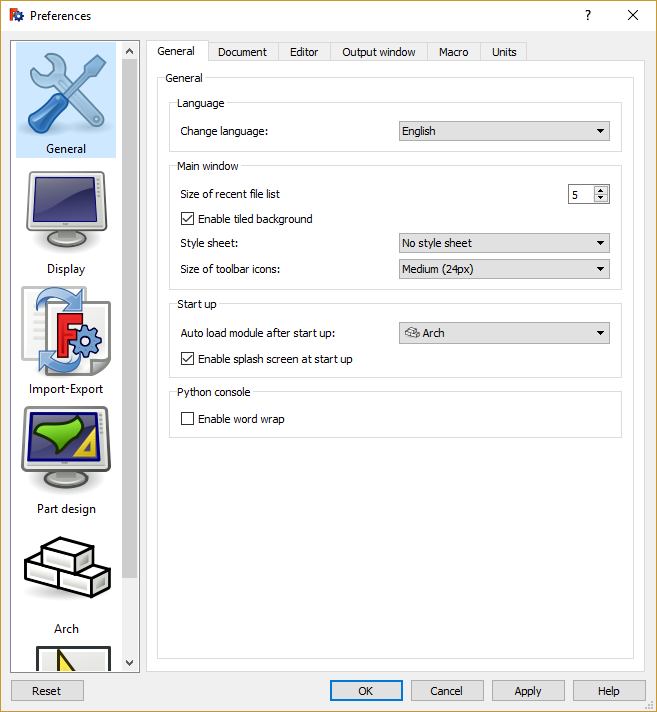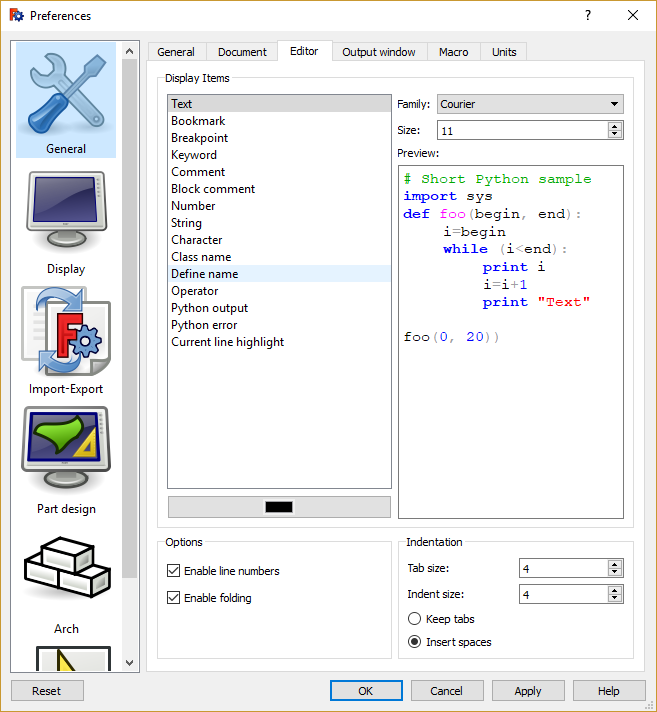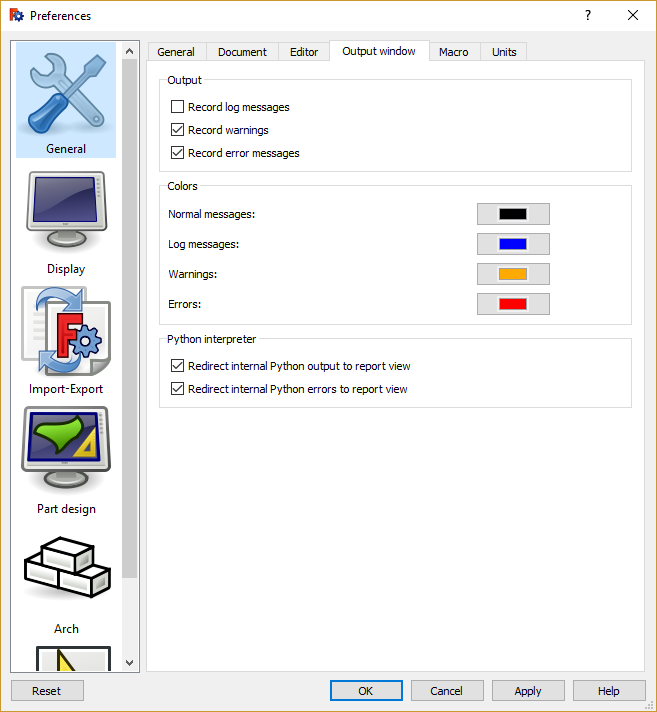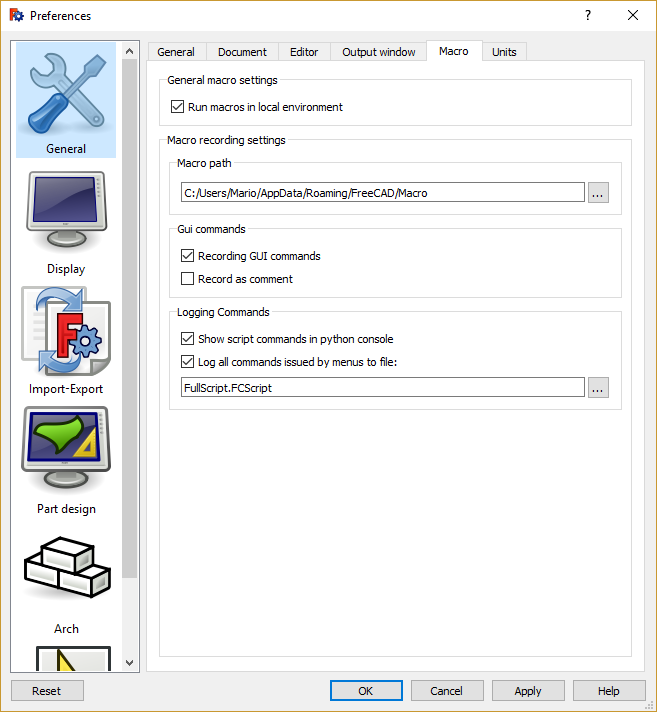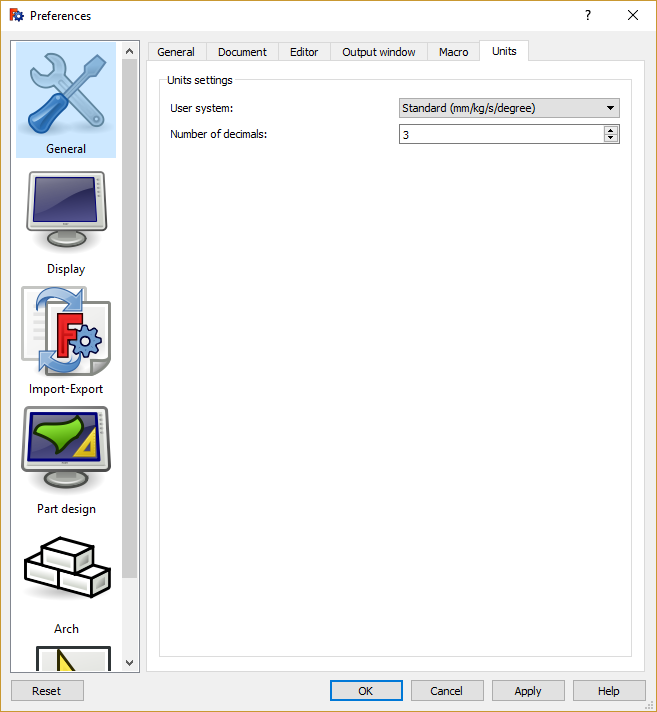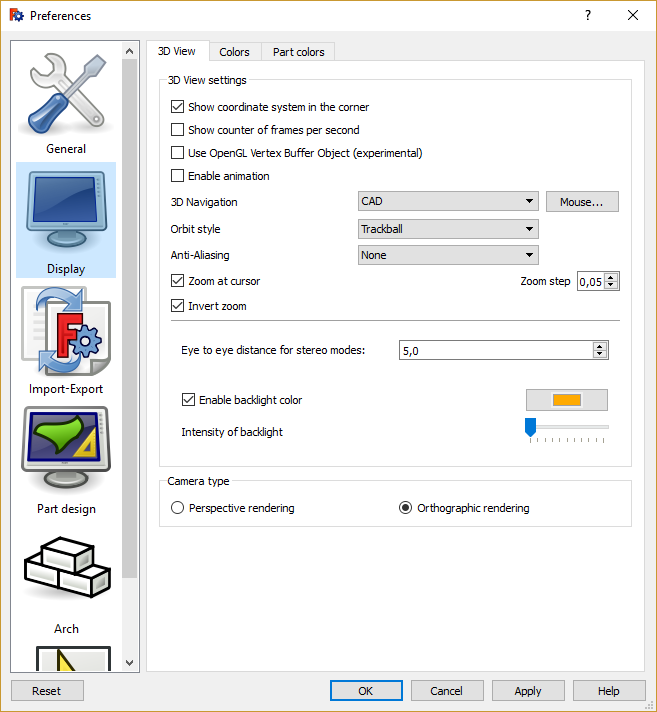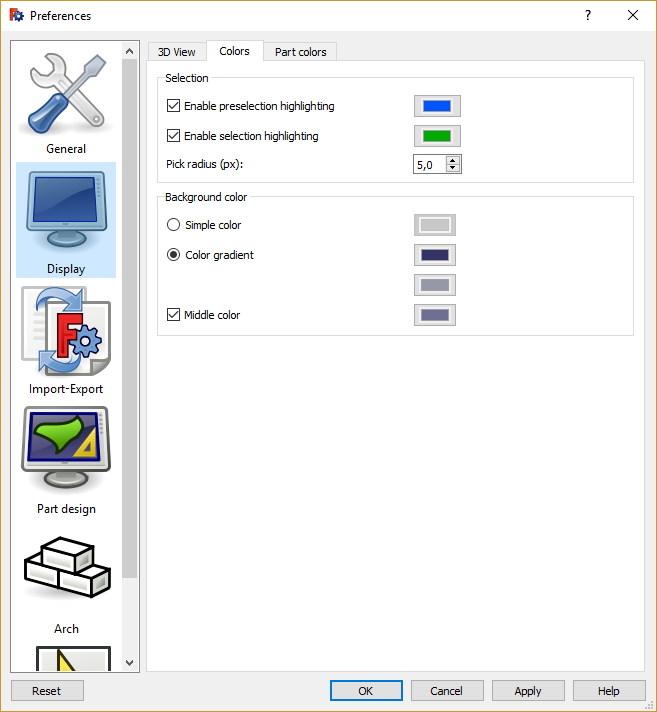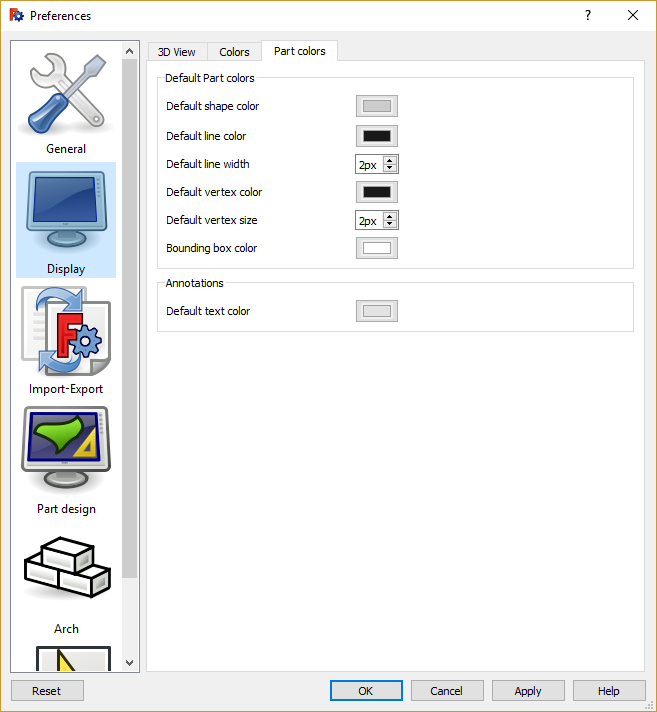The preferences system of FreeCAD is located in the Edit menu → Preferences.
FreeCAD functionality is divided into different modules, each module being responsible for the working of a specific workbench. FreeCAD also uses a concept called late loading, which means that components are loaded only when they are needed. You may have noticed that when you select a workbench on the FreeCAD toolbar, that workbench and all its components get loaded at that moment. This includes its preferences settings.
Without any module loaded, you will have access to two configuration sections, responsible for the general application settings and for the display settings.
Contents
The general preferences settings
When you start FreeCAD with no workbench loaded, you will then have a minimal preferences window. As you load additional modules, new sections will appear in the preferences window, allowing you to configure the details of each workbench.
General
Document
Editor
Output window
Macro
Units
The display settings
FreeCAD is always in constant evolution, so the contents of those screens might differ from the above screenshots. The settings are usually self-explanatory, so you shouldn't have any difficulty configuring FreeCAD to your needs.
3D View
Colors
Part Colors
The Draft module has its preferences screen