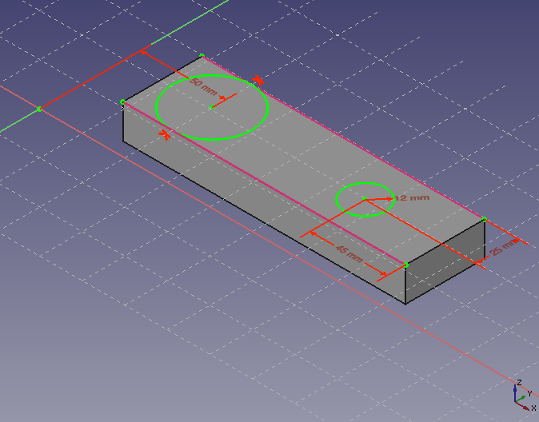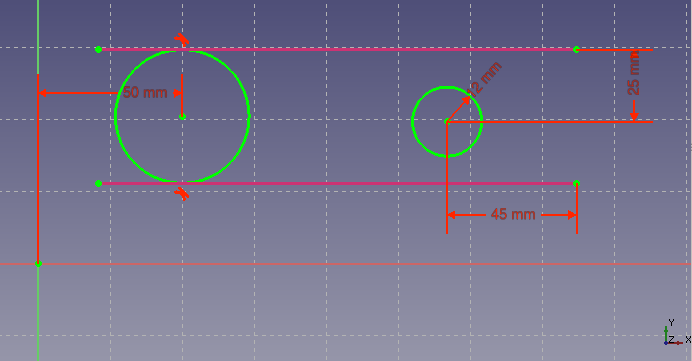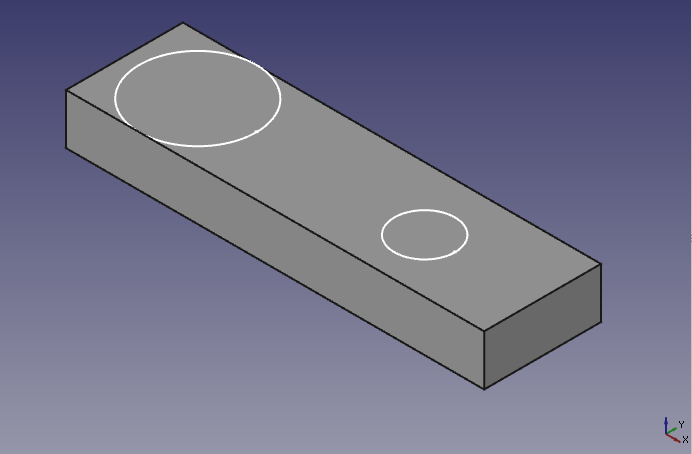|
| Umístění Menu |
|---|
| Náčrt → Skicář Konstrukce → Povrchový náčrt |
| Pracovní stoly |
| Skicář, Návrh dílu |
| Výchozí zástupce |
| E |
| Viz také |
| Konstrukční mód |
Contents |
Popis
Tento nástroj přetáhne linky konstrukce do aktuálního náčrtu. Když jsou linky přetaženy, zobrazí se v náčrtu v barvě magenta a můžete na ně navázat linky v náčrtu a rozměry.
Použití
- Začněte náčrt na ploše tělesa (klikněte na plochu tělesa, potom klikněte na tlačítko pro vytvoření náčrtu)
- Klikněte na tlačítko 'Povrchový náčrt'
- Vyberte linky tělesa, které chcete přetáhnout do náčrtu (pamatujte na to, že to musejí být linky ve stejné rovině jako je náčrt)
Selection rules
Selection rules for what objects can be imported differ drastically between FC v0.16 and FC v0.17.
v0.17
- Only edges and vertices from objects from same coordinate system are allowed.
That is, the sketch and the object must be in same Body, or in same Part, or both outside of any Parts and Bodies.
For example, If the open sketch is in Body, you can use another sketch from Body as external geometry, but you can't use a sketch from Body001, or an edge from a Part Cube in the root of the project. Use Shapebinder feature to bring in a copy of the object into the coordinate system of open sketch. Then you will be able to use edges/vertices of Shapebinder object.
- No circular dependencies are allowed.
That means, you can't link to Pocket made with this sketch. You can't link to any object that depends on the sketch.
Unlike in v0.16, sketch doesn't have to be on any face in order to use this tool. Links directly between sketches are possible, and encouraged, as they are more reliable.
v0.16 and older
- You can only link to edges/vertices of the shape the sketch is mapped to.
For example. If Sketch was made on a face of Pad, you can only use edges/vertices of Pad. You can't use edges of Sketch that was used to make Pad. You can't use edges of Pad that are inherited onto a Pocket done with this sketch (you need to hide Pocket and unhide Pad to link new stuff in).
The sketch MUST be mapped to a face in order to use this tool.
Jak zjistit jestli to prošlo
Pokud je linka úspěšně přetažena změní se její barva na magenta. Pokud přetažena nebyla zůstává její barva zelená.
Podobnost s Konstrukčními linkami
Přetažené konstrukční linky v barvě magenta mohou být využity jak Konstrukční linky. Konstrukční linky jsou vnitřní linky náčrtu a používají se pouze pro vytváření konstrukce a ne pro pozdější operace s tělesem, jako je třeba vysunutí.
Dvě hlavní oblasti využití Přetažených linek
Jsou dva scénáře, kde se může hodit použití tohoto nástroje.
Volba 1 je jednodušší volbou. Chcete-li udělat otvor na určitém místě objektu, měla by být použita tato metoda.
Záludné použití, Sneaky Usage, Dimension One Sketch Off Of Another
One can use this to dimension one sketch off of another using the following order of operations:
- Vytvořte náčrt#1
- Nástrojem Deska nebo vysunutím z něj vytvořte těleso, těleso#1
- Vytvořte náčrt#2 ve stejné rovině jako náčrt#1
- Přetáhněte linky tělesa#1 do náčrtu#2
- Nástrojem Deska nebo vysunutím z náčrtu#2 vytvořte těleso, těleso#2
- Volitelné skryjte těleso#1
You can use any Part geometry that is in coordinate system of the sketch. It is advised to link to the earliest feature possible, as it forms a more stable link.
In v0.16 and older, the sketch must be mapped to a face to use this tool. Since v0.17, this limitation was lifted.
Příklad
Linky v barvě magenta jsou Přetažené konstrukce vybrané ve dvou objektech stejného vysunutého produktu z předchozího náčrtu. V takovém případě jsou použity k vytvoření vazeb dotyku s obvodem. Linka na menším obdélníku není využita.
Aktivní náčrt se základním tvarem je skryt a přetažené konstrukce jsou viditelné.
In this case they are used as a reference for tangency constraints with the circumferences of one circle. They are also used as the reference for a horizontal and a vertical constraint to locate the centre of the second circle relative to the end and top of the Pad.
This is the same sketch in edit mode, with the Pad upon which it is mapped hidden.