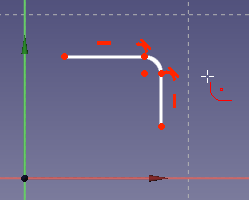|
| Расположение в меню |
|---|
| Sketch → Геометрия эскиза → Скруглить угол |
| Верстаки |
| Sketcher, PartDesign |
| Быстрые клавиши |
| F |
| См. также |
| ... |
Description
This tool creates a fillet between two lines joined at one point. Activate the tool, then select both lines or click on the corner point.
When starting the tool, the mouse pointer changes to a white cross with a red fillet icon. It stays active so you can do multiple fillets.
Usage
- Pick a vertex connecting two lines; or click on two connected lines, the distance you click from the vertex will set the fillet radius.
- Pressing ESC or clicking the right mouse button cancels or terminates the function.