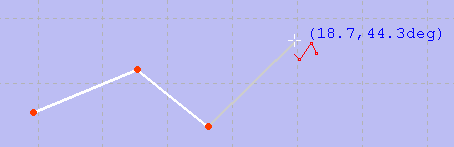|
| Ubicación en el Menú |
|---|
| Croquizador→ Geometrías del croquizador → Crear polilínea |
| Entornos de trabajo |
| Croquizador, Diseño de Piezas |
| Atajo de teclado por defecto |
| None |
| Ver también |
| Línea |
Contents |
Descrición
Esta herramienta trabaja como la herramienta Línea, pero crea segmentos de líneas continuos conectados por sus vértices.
Cuando se inicia la herramienta, el puntero del ratón cambia a una cruz blanca con un icono de polilínea rojo. Las coordenadas del puntero se muestran al lado de este en color azul en tiempo real.
Utilización
- Selecciona puntos en un área vacía de la vista 3D, o sobre un objeto existente (las restricciones automáticas deberían estar activadas en la ventana de tareas)
- Presionar ESC o pulsar el botón derecho cancela o finaliza el comando.
- Press the M key: the new segment is a line which is perpendicular to the previous segment.
- Press the M key again: the new segment is a line which is tangential to the previous segment.
- Press the M key again: the new segment is an arc which is tangential to the previous segment.
- Press the M key again: the new segment is an arc which is perpendicular (left) to the previous segment.
- Press the M key again: the new segment is an arc which is perpendicular(right) to the previous segment.
- Press the M key again: You are again in the state where you started; the line is only connected with a coincidence to the previous segment.
- While in any of the arc modes, holding down the CTRL key (MacOS: CMD key) and moving the cursor causes the arc to snap by increments of 45 degrees, relative to the previously created polyline segment (v0.18).
- Pick points on an empty area of the 3D view, or on an existing object (auto constraints must be active in TaskView).
- Pressing ESC or clicking the right mouse button before closing the polyline to a loop ends the current polyline and you can continue with a new one. Pressing ESC or clicking the right mouse button again ends the polyline function.
- Pressing ESC or clicking the right mouse button after closing the polyline to a loop ends the polyline function.