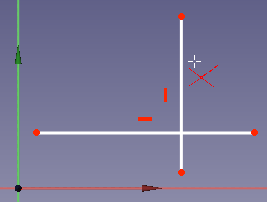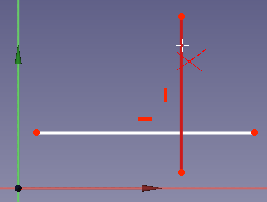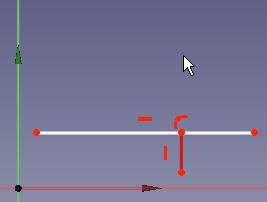|
| Ubicación en el Menú |
|---|
| Sketch → Sketcher geometries → Trim edge |
| Entornos de trabajo |
| Sketcher, PartDesign |
| Atajo de teclado por defecto |
| T |
| Ver también |
| None |
Contents |
Description
This tool trims a line or circle to the nearest overlapping line.
Use
To use the tool click the 'Trim Edge' button, then click on the line segment that you want to trim. The line segment will be trimmed to the nearest overlapping line(s).