Cette documentation n'est pas terminée. SVP contribuez en traduisant la documentation.
Allez voir Draft ShapeString pour un modèle de documentation. Gui Command donne un aperçu des commandes. Et, pour voir d'autres commandes Liste des Commandes.
Allez sur Help FreeCAD ou comment faire pour contribuer.
|
| Emplacement du menu |
|---|
| Outils → Personnaliser |
| Ateliers |
| Tous |
| Raccourci par défaut |
| Voir aussi |
| Peronnaliser l'Interface |
Contents |
Description
La commande ![]() personnaliser vous permet de créer votre propre univers. Pour accéder au menu, faites Outils → Personnaliser.
personnaliser vous permet de créer votre propre univers. Pour accéder au menu, faites Outils → Personnaliser.
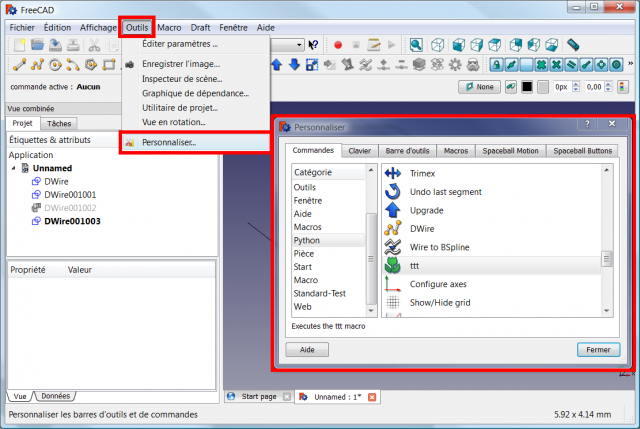
La boîte de dialogue, de la fonctionnalité, permet de :
- modifier les commandes,
- modifier les raccourcis du clavier,
- modifier les barres d'outils,
- modifier des macros, dans le menu, visibles en faisant Macro → Macros installées,
- modifier les paramètres Spaceball (si installé)
- modifier les paramètres des boutons Spaceball (si installé)
Now you can choose to customize:
Commands: Gives you an overview of the commands assigned to the different menus
Keyboard: View and assign keyboard shortcuts to the FreeCAD-commands
Workbenches: Enable/disable installed workbenches
Toolbars: Modify existing or define new custom toolbars
Macros: Assign menu text, tool tip, status text, wht's this, accelerator and a pixmap (icon) to the installed macros
Spaceball Motion: let's you redefine the movement of your spaceball (if present)
Spaceball Buttons: let's you redefine the buttons of your spaceball (if present)
Notes