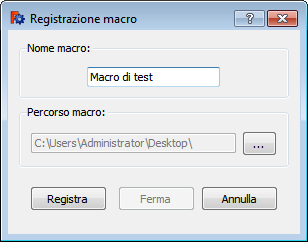|
| Menu location |
|---|
| Macro → Macro recording ... |
| Workbenches |
| All |
| Default shortcut |
| None |
| See also |
| Execute macro |
Description
This function records a macro, all operations you made in 3D space.
It is accessible via Macro → Macro recording ..., or via ![]() Macro recording button in the macro toolbar
Macro recording button in the macro toolbar ![]() .
.
Utilization
Start the function with one of these methods before. The following window appears:
Once completed click ![]() Stop the macro recording session to stop recording the macro.
Stop the macro recording session to stop recording the macro.
The macro can be called through Macro → Macros..., or with the ![]() Execute this macro button in the macro toolbar to be executed or modified as you want
Execute this macro button in the macro toolbar to be executed or modified as you want
Example
Click the button ![]() enter a name for the macro and validate, open a document, create a cube, change the color stop the macro with the button
enter a name for the macro and validate, open a document, create a cube, change the color stop the macro with the button ![]() .
.
The macro is available in your macros directory.