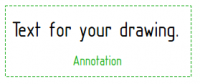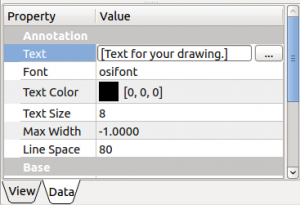|
| Menüeintrag |
|---|
| TechDraw → Fügt eine Notiz in die aktive Zeichnung ein |
| Arbeitsbereich |
| TechDraw |
| Standardtastenkürzel |
| Siehe auch |
Beschreibung
Das Werkzeug »Neue Notiz» fügt ein Textfeld in die Zeichnungsseite ein..
Anwendung
- Wenn im Dokument mehrere Seiten vorhanden sind, muss die gewünschte Seite in der Baumansicht markiert werden.
- Auf die Schaltfläche
 Fügt eine Notiz in die aktive Zeichnung ein klicken.
Fügt eine Notiz in die aktive Zeichnung ein klicken. - Das Textfeld erscheint mit dem Text »Default Text« auf der Seite. Textänderungen werden in der Daten-Eigenschaft »Text« geändert. Das Textfeld ist verschiebbar.
- Eventuell muss auf die Schaltfläche »Seite neu zeichnen«
 geklickt werden, um die Textänderung zu sehen.
geklickt werden, um die Textänderung zu sehen.
Optionen
Keine.
Eigenschaften
ADD_PROPERTY_TYPE(Text ,("Default Text"),vgroup,App::Prop_None,"The text to be displayed");
ADD_PROPERTY_TYPE(Font ,(fontName.c_str()),vgroup,App::Prop_None, "The name of the font to use");
ADD_PROPERTY_TYPE(TextColor,(0.0f,0.0f,0.0f),vgroup,App::Prop_None,"The color of the text");
ADD_PROPERTY_TYPE(TextSize,(8),vgroup,App::Prop_None,"The size of the text in mm");
ADD_PROPERTY_TYPE(MaxWidth,(-1.0),vgroup,App::Prop_None,"The maximum width of the Annotation block");
ADD_PROPERTY_TYPE(LineSpace,(80),vgroup,App::Prop_None,"Line spacing adjustment");
TextStyle.setEnums(TextStyleEnums);
ADD_PROPERTY(TextStyle, ((long)0));
- Daten-EigenschaftText: Der Text, der auf der Seite gezeigt wird. Für die Textänderung auf die 3-Punkte Schaltfläche klicken.
- Daten-EigenschaftFont: Name der Schriftart. Die beste Darstellung wird mit den installierten Schriftarten erreicht.
- Daten-EigenschaftTextColor: Textfarbe.
- Daten-EigenschaftTextSize: Schriftgröße in mm.
- Daten-EigenschaftMaxWidth: Maximale Breite des Schriftfeldes. Standardeinstellung ist -1 und bedeutet keine Breite angegeben.
- Daten-EigenschaftLineSpace: Anpassung des Zeilenabstands in Prozent (%).
- Daten-EigenschaftTextStyle: Schriftschnitt: Normal (Normal), Fett (Bold), Kursivg (Italic), Fett-Kursiv (Bold-Italic).
Hinweis: Mit Ausnahme von »Scale« übernimmt das Schriftfeld alle verwendbaren Eigenschaften aus der Standardansicht. Stattdessen kann die Eigenschaft »TextSize« dazu verwendet werden.
Programmierung
Mit Python kann das Textfeld auf den Seiten hinzugefügt werden.
anno = FreeCAD.ActiveDocument.addObject('TechDraw::DrawViewAnnotation','TestAnno')
anno.Text = ['Different Text']
anno.TextStyle = 'Bold'
rc = page.addView(anno)
Hinweis
- Zur Zeit keine.