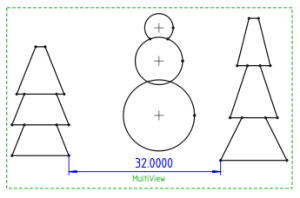|
| Расположение в меню |
|---|
| TechDraw → Multi |
| Верстаки |
| TechDraw |
| Быстрые клавиши |
| См. также |
Description
The Multi tool creates a view of multiple 3D parts. The parts are positioned relative to their 3D positions. Dimensions can be added between parts where applicable.
How to use
- Select several parts in the 3D window or tree.
- If you have multiple drawing pages in your document, you will also need to select the desired page in the tree.
- Press the
 Multi button
Multi button
Options
None.
Properties
- DATABaseView: The part view on which this ViewMulti is based. (Note only one of the Parts is listed here)
Note: Multi inherits all applicable View properties.
Scripting
Multis can be added to Pages using Python.
Multi = FreeCAD.ActiveDocument.addObject('TechDraw::DrawViewMulti','Multi')
...TBA
Notes
- None at this time