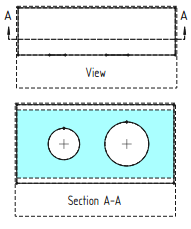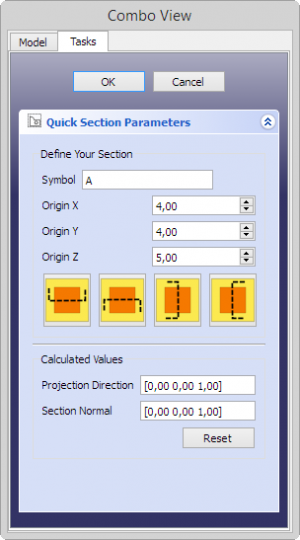|
| Menu location |
|---|
| TechDraw → Section |
| Workbenches |
| TechDraw |
| Default shortcut |
| See also |
Description
The Section tool creates a cross section view based on an existing part view.
How to use
- Select a part view in the 3D window or tree.
- If you have multiple drawing pages in your document, you will also need to select the desired page in the tree.
- Press the
 Section button
Section button - A dialog will open which will help calculate the various Section properties. The dialog calculates reasonable starting points for SectionNormal and view Direction, but these may be changed after creation for special needs.
Options
None.
Properties
- DATABaseView: The part view on which this ViewSection is based.
- DATASectionNormal: A vector describing the direction normal to the cutting plane.
- DATASectionOrigin: A vector describing a point on the cutting plane. Typically the centroid of the original part.
- DATAFileHatchPattern: Full path to hatch pattern file.
- DATANameGeomPattern: Name of PAT pattern to use (blank for Svg hatch).
- VIEWShowCutSurface: Highlight the section surface if true.
- VIEWCutSurfaceColor: Solid color for surface highlight.
- VIEWHatchColor: Color for surface hatch lines.
- VIEWWeightPattern: Line weight for surface hatch lines.
Note: Section inherits all applicable View properties.
Scripting
Sections can be added to Pages using Python.
view = FreeCAD.ActiveDocument.addObject('TechDraw::DrawViewPart','View')
rc = page.addView(view)
view.Source = box
view.Direction = (0.0,0.0,1.0)
section = FreeCAD.ActiveDocument.addObject('TechDraw::DrawViewSection','Section')
rc = page.addView(section)
section.Source = box
section.BaseView = view
section.Direction = (0.0,1.0,0.0)
section.SectionNormal = (0.0,0.0,1.0)
section.SectionOrigin = (5.0,5.0,5.0)
Notes
- If you make a mistake, or change your mind while setting up the Section parameters, press the Reset button at the bottom of the Task Dialogue and you can start over.