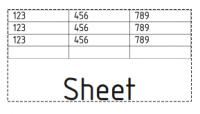|
| Menu location |
|---|
| TechDraw → Spreadsheet |
| Workbenches |
| TechDraw |
| Default shortcut |
| See also |
Description
This tool allows you to place a view of a selected spreadsheet on a Page.
How to use
- In the tree, select a spreadsheet you wish to put on a drawing sheet
- Press the
 TechDraw Spreadsheet button
TechDraw Spreadsheet button
Properties
- DATASource: The spreadsheet to be added to the page
- DATACell Start: The top left cell of the cells range to be included in this view
- DATACell End: The bottom right cell of the cells range to be included in this view
- DATAFont: The name of the font used for texts
- DATAColor: The color of lines and texts that have no color specified in the spreadsheet
- DATAFont Size: The font size of texts
- DATALine Width: The width of the cell borders