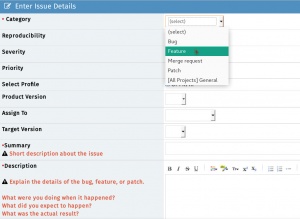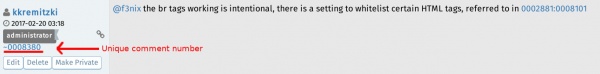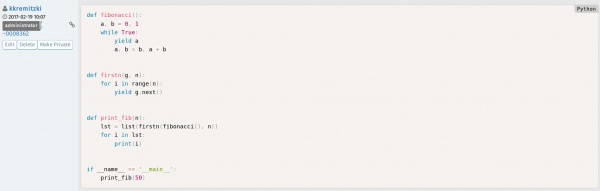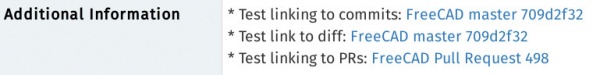The address of our bug tracker is:
https://www.freecadweb.org/tracker
There you can report bugs, submit feature requests, patches, or request to merge your branch if you developed something using git. The tracker is divided into modules, so please be specific and file your request in the appropriate subsection. In case of doubt, leave it in the "FreeCAD" section.
Please before creating tickets, always first discuss bugs in the Help forum and feature requests in the Open discussion forum.
Contents
Signaler les bugs
If you think you might have found a bug, you are welcome to report it there so long as you have first discussed the matter in the appropriate forum. But before reporting a bug, please check the following items:
- Make sure your bug is really a bug, that is, something that should be working and that is not working. If you are not sure, don't hesitate to explain your problem on the forum and ask what to do.
- Before submitting anything, read the frequently asked questions, do a search on the forum, and make sure the same bug hasn't been reported before, by doing a search on the bug tracker.
- Describe as clearly as possible the problem, and how it can be reproduced. If we can not verify the bug, we might not be able to fix it.
- Include all the information from the "Copy to Clipboard" button in the Help (menu) -> About FreeCAD dialogue and do so from either the Part or PartDesign workbench so that your data will include your OCC or OCE version.
- Please file one separate report for each bug.
- If you are on a linux system and your bug causes a crash in FreeCAD, you can try running a debug backtrace: From a terminal run gdb freecad (assuming package gdb is installed), then, inside gdb, type run . FreeCAD will then run. After the crash happens, type bt , to get the full backtrace. Include that backtrace in your bug report.
Demande de fonctionnalités
If you want something to appear in FreeCAD that is not implemented yet, it is not a bug but a feature request. You can also submit it on the same tracker (file it under feature request instead of bug), but keep in mind there are no guarantees that your wish will be fulfilled.
Soumettre un correctif (patch)
Dans le cas, où vous avez programmé une correction d'un bug (patch), une extension ou autre chose qui peut être d'utilité publique dans FreeCAD, créer un patch à l'aide de l'outil Subversion diff tool et de le soumettre sur mantis bug tracker ![]() et envoyez-le comme patch.
et envoyez-le comme patch.
Requesting merge
Si vous avez créé une branche git contenant les modifications que vous aimeriez voir fusionné dans le code FreeCAD, vous pouvez y demander que votre branche soit examinée et fusionnée si les développeurs FreeCAD sont OK avec elle. Vous devez d'abord publier votre branche dans un dépôt git publique (github, bitbucket, sourceforge ...) et donner ensuite l'URL de votre branche dans votre demande de fusion.
MantisBT Tips and Tricks
MantisBT (Mantis Bug Tracker) has it's own unique markup. Here is a list of useful ones:
- @mention - works just like on GitHub where if you prepend '@' to someone's username they will receive an email that they have been 'mentioned' in a ticket thread
- #1234 - By adding a hash tag in front of a number a shortcut to link to another ticket within MantisBT will present.
- Note: if you hover over a ticket it will show you the summary + if the ticket is closed, it will be struck-through like
#1234.
- Note: if you hover over a ticket it will show you the summary + if the ticket is closed, it will be struck-through like
- ~5678 - a shortcut that links to a bug note within a ticket. This can be used to reference someone's response within the thread. Each person that posts will show a unique ~#### number next to their username. If you look at the image in the example, you see that the shortcut is referencing the ticket number:comment number of said ticket
- <del></del> - Using these tags will
strikeout text.
- <code></code> - To present a line or block of code, use this tag and it will colorize and differentiate it elegantly.
MantisBT <=> GitHub Markup
Below are special MantisBT Source-Integration plugin keywords which will link to the FreeCAD GitHub repo. See Tracker#GitHub_and_MantisBT.
- c:FreeCAD:git commit hash: - c stands for 'commit'. FreeCAD stands for the FreeCAD GitHub repo. 'git commit hash' is the specific git commit hash to reference. Note: the trailing colon is necessary. Exampleː
cːFreeCADː709d2f325db0490016807b8fa6f49d1c867b6bd8ː - d:FreeCAD:git commit hash: - similar to the above, d stands for 'diff' which will provide a Diff view of the commit. Exampleː
dːFreeCADː709d2f325db0490016807b8fa6f49d1c867b6bd8ː - p:FreeCAD:pullrequest: - similar to the above, p stands for Pull Request. Exampleː
pːFreeCADː498ː
GitHub and MantisBT
The FreeCAD bugtracker has a plug-in called Source Integration which essentially ties both the FreeCAD GitHub repo to our MantisBT tracker. It makes it easier to track and associate git commits with their respective MantisBT tickets. The Source Integration plugin scans the git commit messages for specific keywords in order to execute the following actions:
Note The below keywords need to be added in the git commit message and not the PR subject
Attaching a git commit to a ticket
The format MantisBT will recognize:
- bug #1234
- bugs #1234, #5678
- issue #1234
- issues #1234, #5678
- report #1234
- reports #1234, #5678
For the inquisitive here is the regex MantisBT uses for this operation:
/(?:bugs?|issues?|reports?)+\s*:?\s+(?:#(?:\d+)[,\.\s]*)+/i
Remotely resolving a ticket
The format MantisBT will recognize:
- fix #1234
- fixed #1234
- fixes #1234
- fixed #1234, #5678
- fixes #1234, #5678
- resolve #1234
- resolved #1234
- resolves #1234
- resolved #1234, #5678
- resolves #1234, #5678
For the inquisitive here is the regex MantisBT uses for this operation:
/(?:fixe?d?s?|resolved?s?)+\s*:?\s+(?:#(?:\d+)[,\.\s]*)+/i