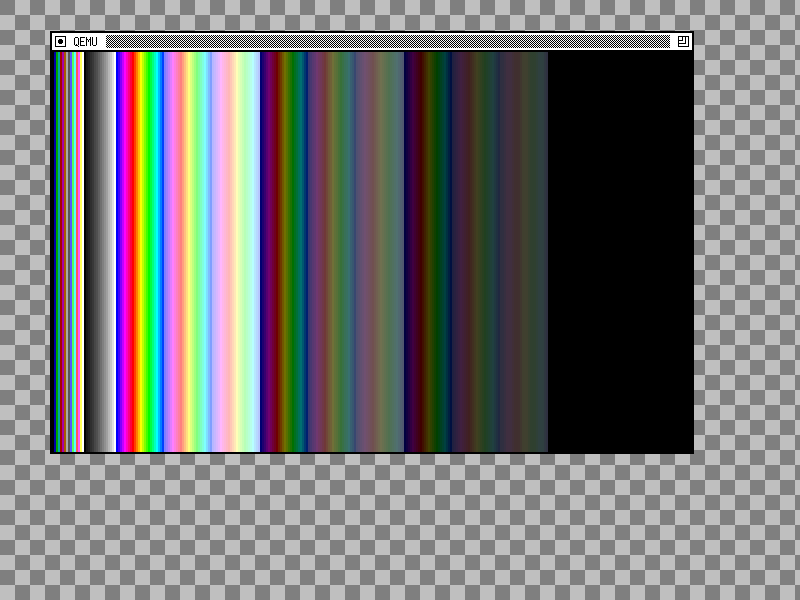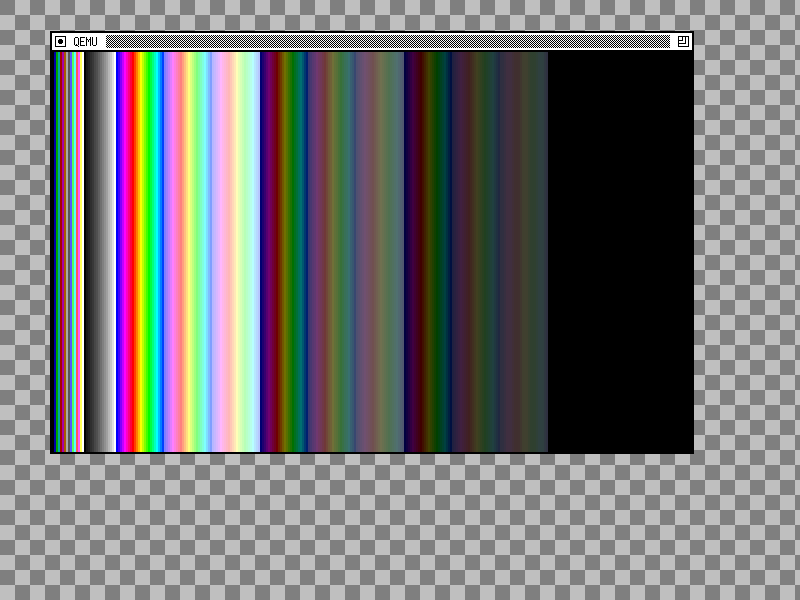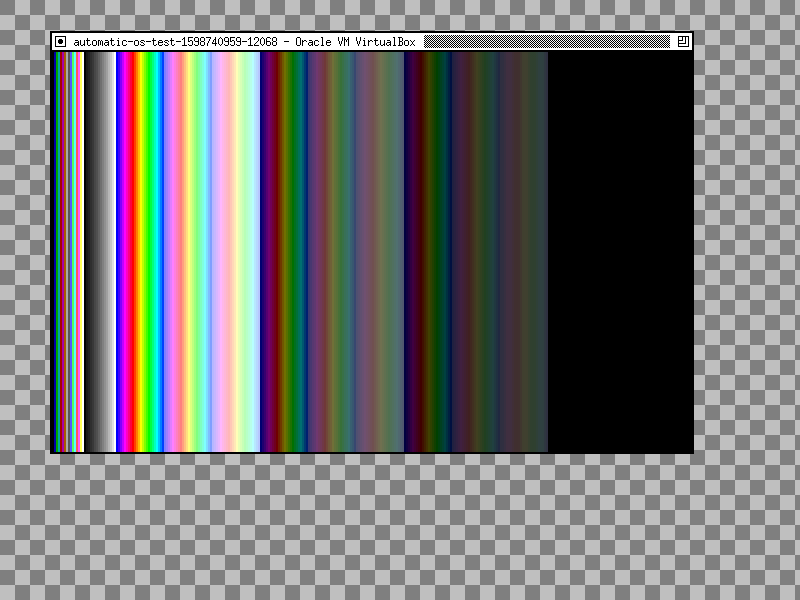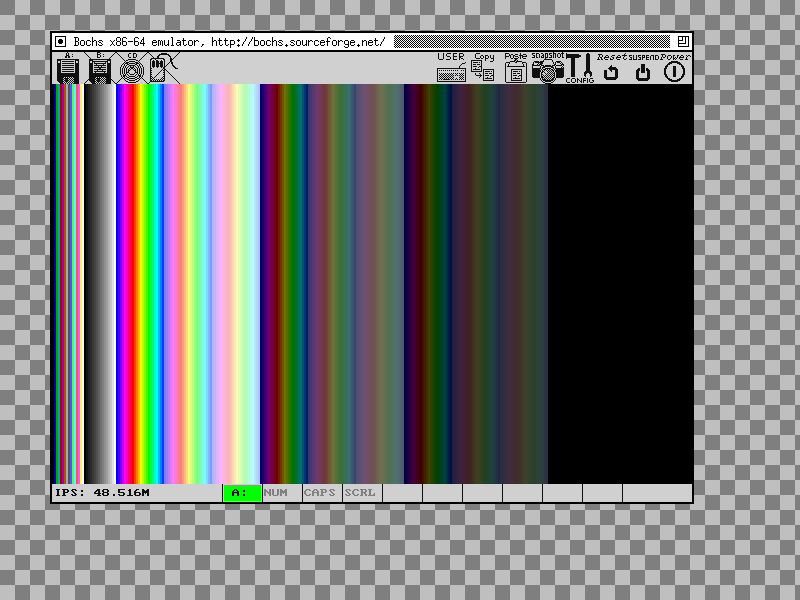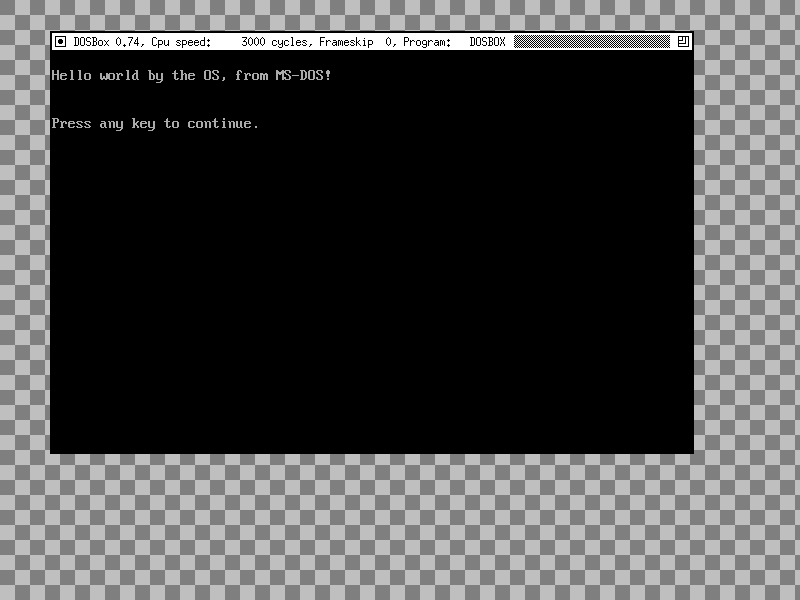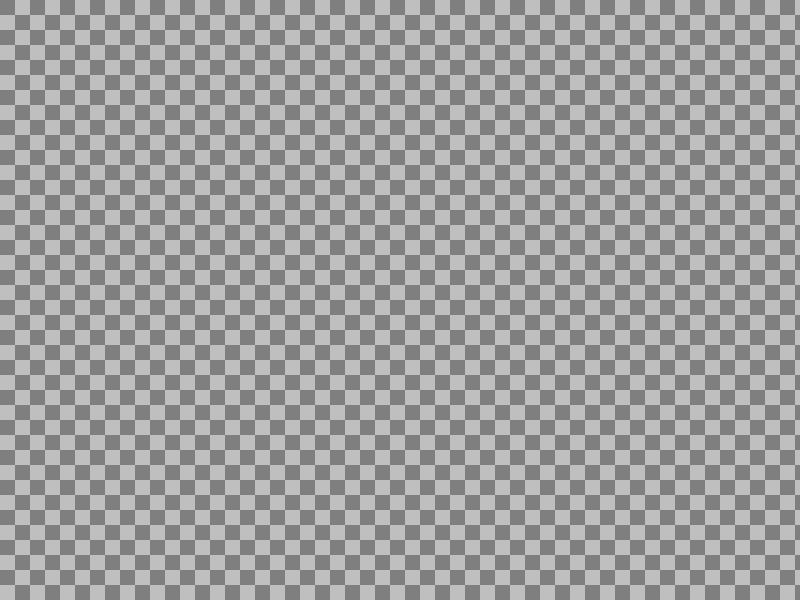Test framework to run an OS in multiple emulators, as a guest graphical / text shell on linux, and so on.
The quirk is that the ZIP trailer is inserted after the end of the GPT-partitioned space, but GPT normally covers the whole disk. This image is intended to be burned on a CD, flashed onto a floppy, USB key or SD card. In these last two cases (where the GPT would make sense), the end of the disk cannot be known in advance, so an incorrectly-placed GPT mirror is not quite unexpected. |
||
|---|---|---|
| example-os | ||
| test | ||
| utils | ||
| .gitignore | ||
| .travis.yml | ||
| LICENSE.txt | ||
| README.md | ||
| travis-deploy-key-id_rsa.enc | ||
Travis test harness for hobby operating systems
This Travis configuration runs an operating system in various emulators. It can execute a SikuliX test script to ensure that some elements are visible on-screen, send keystrokes and mouse events, and interact with the OS GUI in an automated way. Finally, it will take screenshots of the operating system, and upload them to a separate repository hosting these artifacts.
Below are screenshots of an example operating system. This example merely displays a gradient and does not process any user input.