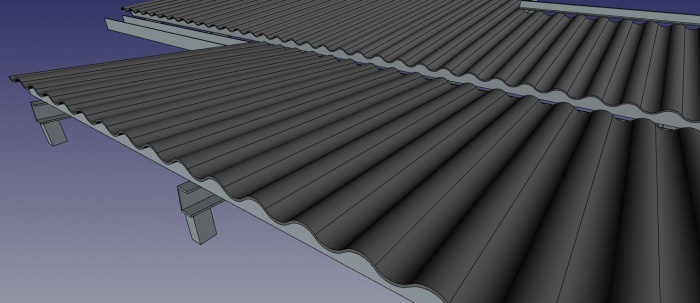|
| Menu location |
|---|
| Arch → Panel Tools → Panel |
| Workbenches |
| Arch |
| Default shortcut |
| P,A |
| See also |
| Arch Panel Cut, Arch Panel Sheet |
Description
This tool allows you to build all kinds of panel-like elements, typically for panel constructions like the WikiHouse project, but also for all kinds of objects that are based on a flat profile.
The above image shows a series of panel objects, simply made from imported 2D contours from a DXF file. They can then be rotated and assembled to create structures.
Since version 0.17, the Arch Panel can also be used to create corrugated or trapezoidal profiles:
How to use
- Select a 2D shape (draft object, face or sketch) - optional
- Press the
 Arch Panel button, or press P then A keys
Arch Panel button, or press P then A keys - Adjust the desired properties
Options
- Panels share the common properties and behaviours of all Arch Components
- The thickness of a panel can be adjusted after creation
- Press ESC or the Cancel button to abort the current command.
- Double-clicking on the panel in the tree view after it is created allows you to enter edit mode and access and modify its additions and subtractions
- It is possible to automatically make panels composed of more than one sheet of a material, by raising its Sheets property.
- Panels can make use of Multi-Materials. When using a multi-material, the panel will become multi-layer, using the thicknesses specified by the multi-material. Any layer with a thickness of zero will have its thickness defined automatically by the remaining space defined by the Panel's own Thickness value, after subtracting the other layers.
Properties
- DATALength: The length of the panel
- DATAWidth: The width of the panel
- DATAThickness: The thickness of the panel
- DATAArea: The area of the panel (automatic)
- DATASheets: The number of sheets of material the panel is made of
- DATAWave Length: The length of the wave for corrugated panels
- DATAWave Height: The height of the wave for corrugated panels
- DATAWave Type: The type of the wave for corrugated panels, curved, trapezoidal or spiked
- DATAWave Direction: The orientation of the waves for corrugated panels
- DATABottom Wave: If the bottom wave of the panel is flat or not
Scripting
The Panel tool can by used in macros and from the python console by using the following function:
makePanel ([obj],[length],[width],[thickness],[name])
Example:
import Arch,Draft base = Draft.makeRectangle(500,200) Arch.makePanel(base,thickness=36)
Tutorials
Limitations
- There is currently no automatic system to produce 2D cutting sheets from panel objects, but such feature is in the plans and will be added in the future.
- This tool is not available in FreeCAD versions prior to 0.15