|
| Menüeintrag |
|---|
| Part → Section |
| Arbeitsbereich |
| Part, Complete |
| Standardtastenkürzel |
| None |
| Siehe auch |
| SectionCross |
Contents |
Introduction
Extracts a section from the intersection of two selected shapes, the second one being used as a section plane. This operation is fully parametric and the components can be modified and the result recomputed.
In this example, a cube is sectioned with a cylinder:
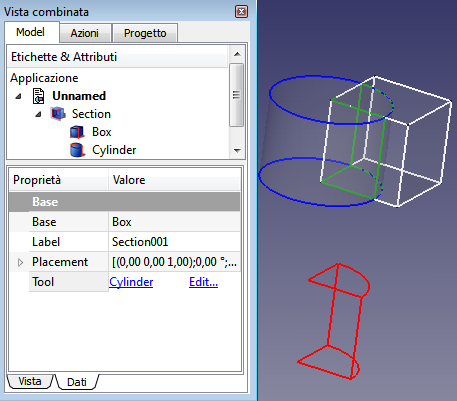
|
|
Benutzung
Links
To create sections with a section plane see Cross-sections.