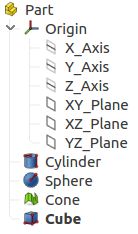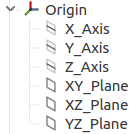|
| Menu location |
|---|
| None |
| Workbenches |
| All |
| Default shortcut |
| None |
| See also |
| Std Group, PartDesign Body |
Description
Part is a general purpose container that keeps together a group of objects so that they can be moved as a unit. Part can contain most if not any FreeCAD object such as PartDesign Bodies, Part workbench objects, Mesh objects, etc.
Part provides a local coordinate system to which sketches and other objects can be attached.
Part is found in the Structure toolbar that is displayed in all workbenches.
Example uses
- As an assembly container that groups objects to be manufactured separately then glued or screwed together, like a wooden table.
- When importing a STEP assembly in FreeCAD, the main assembly and its sub-assemblies are Part containers.
- A part that is composed of multiple non-fused components, like a ball bearing.
Active Status
A FreeCAD document can contain multiple Parts. Only one Part can be active at a time. An active Part will be displayed in the tree with a light blue background color.
Origin
The Origin consists of the three standard axes (X, Y, Z) and three standard planes (XY, XZ and YZ). Sketches can be attached to these planes. All elements inside the Part are referenced to the Part's Origin; which means that the Part can be moved and rotated in reference to the global coordinate system without affecting the placement of elements inside it.
Visibility Management
The Part's visibility supersedes the visibility of any object it contains. If the Part is hidden, the objects it contains will be hidden as well, even if their visibility is set to true. Multiple objects inside a Part can be visible at a time.
How to use
- Press the
 Create part button in the toolbar. The Part automatically becomes active.
Create part button in the toolbar. The Part automatically becomes active. - Double-click the Part in the Model tree to activate or deactivate it.
- To add objects to a Part, drag & drop them over the Part in the Model tree.
- To remove objects from a Part, drag & drop them out of the Part and on the document label at the top of the Model tree.
Properties
- DATAId: ID (Part number) of the item. This field is optional.
- DATALicense: the license under which the part is released.
- DATALicense URL: the Web address where the terms license can be found.
- DATAPlacement: specifies the orientation and position of the Part in the 3D space. See Placement.
- DATALabel: the Label is the name given to the operation. This name can be changed at your convenience.
- DATAGroup: lists the referenced objects.
Limitations
- Even when a Part is active, newly created objects are not placed inside the Part, but at the bottom of the tree. Simply drag & drop them over the Part.
- A Part has no shape. It is therefore not possible to apply most 3D operations on a Part, such as Part Booleans.
- At this time, Draft Snaps do not work on selected Part containers or on objects inside a Part container.
- Redactor's note: at this time, it is unclear whether the Part's active status serves a purpose.